HPP Guide: Integration Overview¶
This page will take you through the Hosted Payment Page API and explain how to interact with it and its concepts. Please make sure to understand why you should use the Hosted Payment Page and the Overview of the system before reading this documentation. The Hosted Payment Page works with a Commerce from the Corefy ecosystem.
This page lists a high-level overview of all ways to integrate Corefy HPP into a website, application, web store or Smart TV service.
Ecosystem overview¶
Commerce’s Hosted Payment Page (HPP) requires that you integrate different server-side REST APIs from the Corefy environment and thus requires no client-side integration. The different APIs correspond to different Corefy products and have some defined objects that interact with each other.
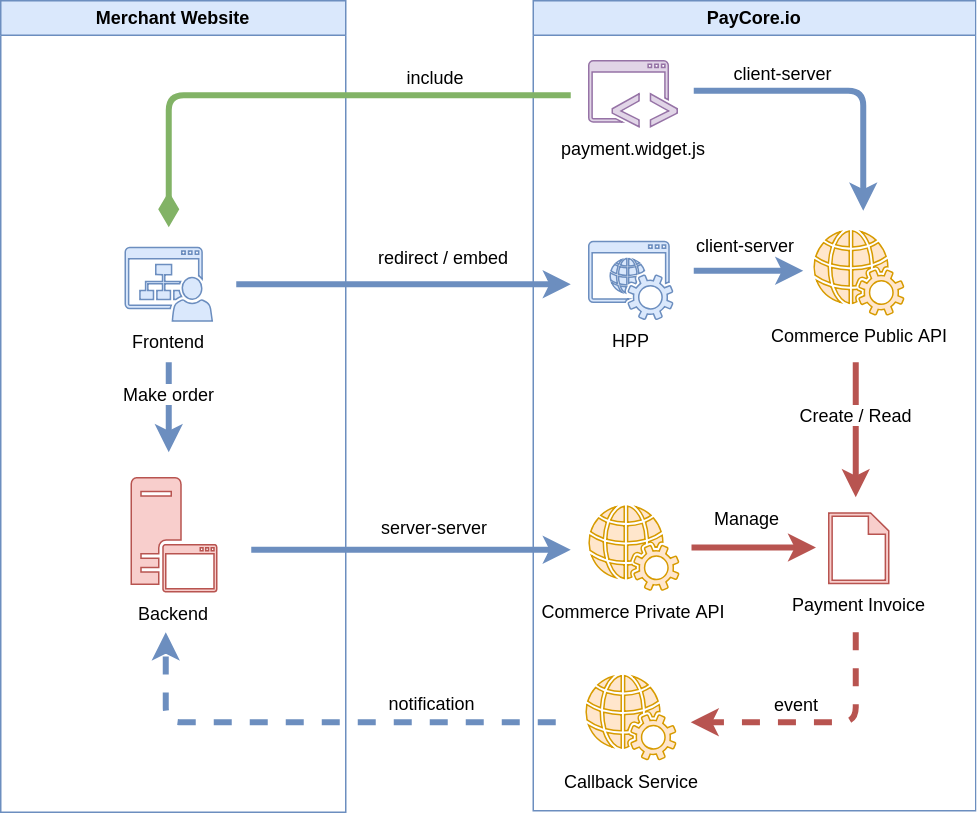
Interaction overview¶
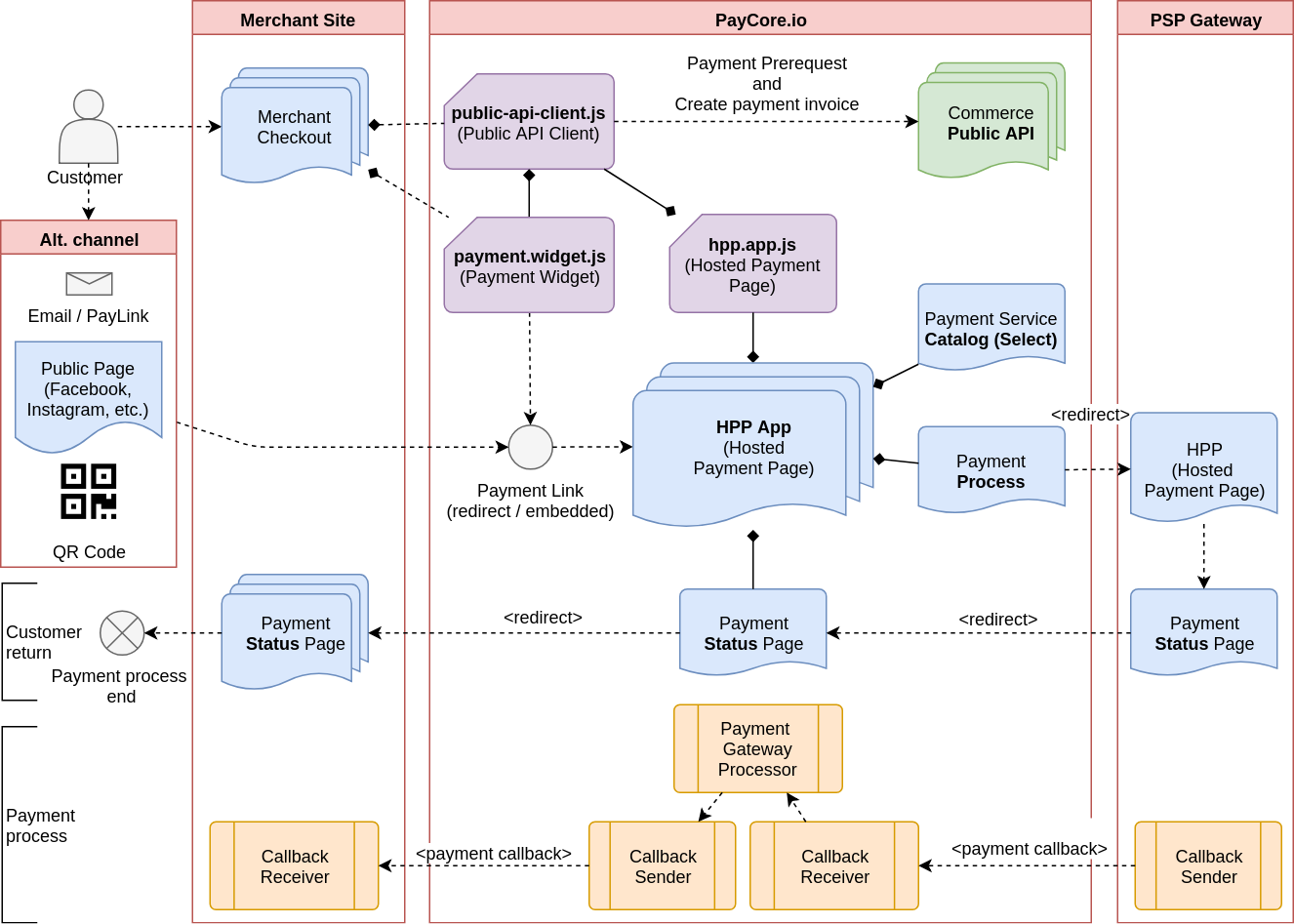
Actors¶
Payment Widget¶
Commerce Public API is responsible for providing payment services, payment methods available to a Commerce Account, creating Payment Invoice and obtaining general information about its status.
HPP¶
The payment page is a ready-made frontend application that uses the Commerce Public API to visualize available payment services and create a Payment Invoice. After successful creation of Payment Invoice, depending on the payment flow, the client is redirected to payment to the final payment gateway.
Also, HPP accepts the client after payment and displays the status of the payment to him, and then redirects him back to the merchant's website.
Commerce Public API¶
Commerce Public API is responsible for providing payment services, payment methods available to a Commerce Account, creating Payment Invoice and obtaining general information about its status.
Commerce Private API¶
Commerce Private API provides full functionality for managing Payment Invoice, obtaining full information about it, producing a refund and cancel.
Callback Service¶
Callback Service is responsible for delivering instant notification to Merchant Backend when changing the status of Payment Invoice. This notification can be processed on the Merchant Backend side to launch further business logic for processing a paid order.
Merchant Frontend¶
On the merchant side, Payment Invoice is initiated on the order payment step. This is done both through Payment Widget, and through a simple redirection to HPP with the necessary payment parameters for paying for the order.
Merchant Backend¶
On the merchant backend, the order is managed, payment is initiated and Payment Invoice status changes are processed.
How does it work¶
Technically, HPP is a companion service to Corefy Commerce that uses Corefy Payment Gateway, which can both be referred as a Payment Provider. You will have to integrate one of these APIs to create a Payment Invoice, and then use HPP to deliver the Payment experience to merchant customers.
A complete payment process will involve three of Corefy services:
- Commerce HPP API - Hosted Payment Page to distribute the Payment Invoice to merchant Customer.
- Commerce Public API - Public API to integrate to create a Payment Invoice.
- Commerce Private API - Private API to capture payment or refund the order that was created.
Next¶
Learn more about integration methods: payment widget and payment link.