
Perfect Money¶
Fast, easy, comfortable way to develop your money
Website: perfectmoney.com
Login: perfectmoney.com/login
Follow the guidance for setting up a connection with Perfect Money payment service provider.
Setup account¶
Step 1: Open Commerce settings¶
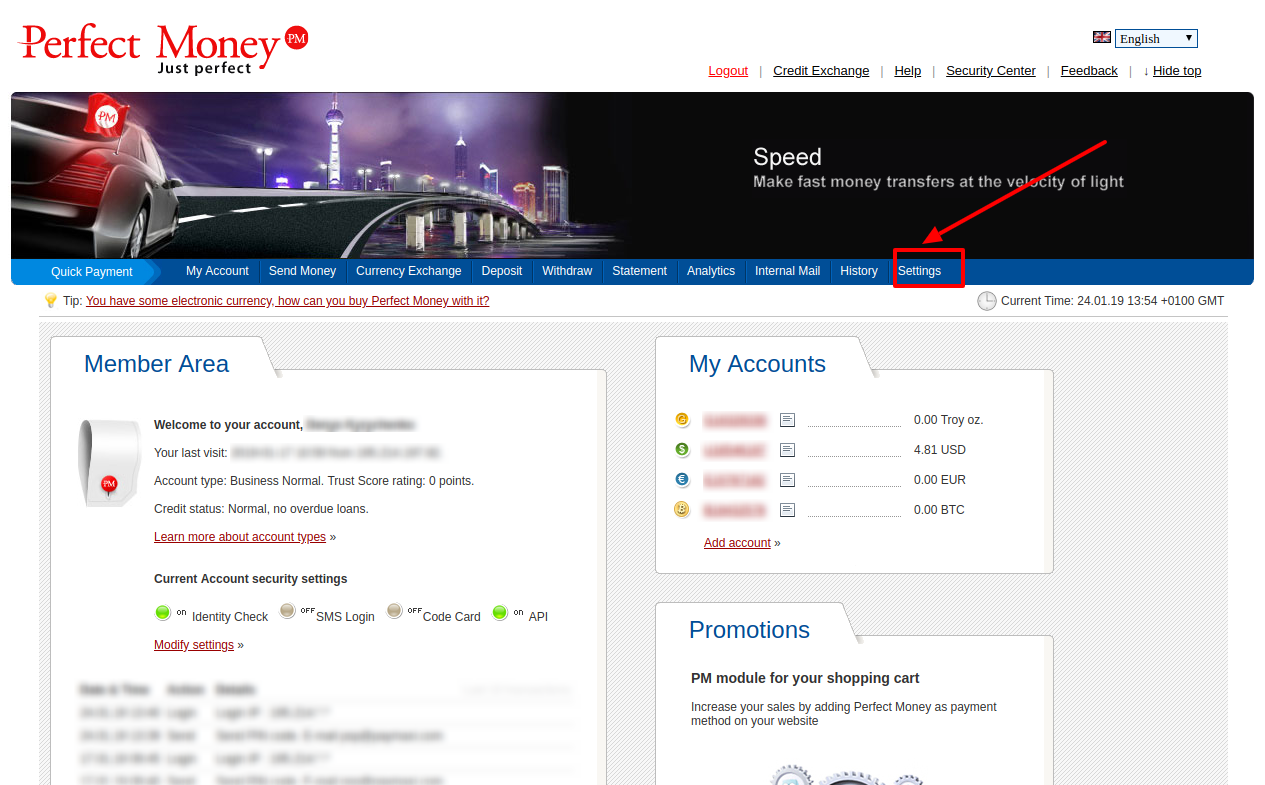
Step 2: Verify your business account¶
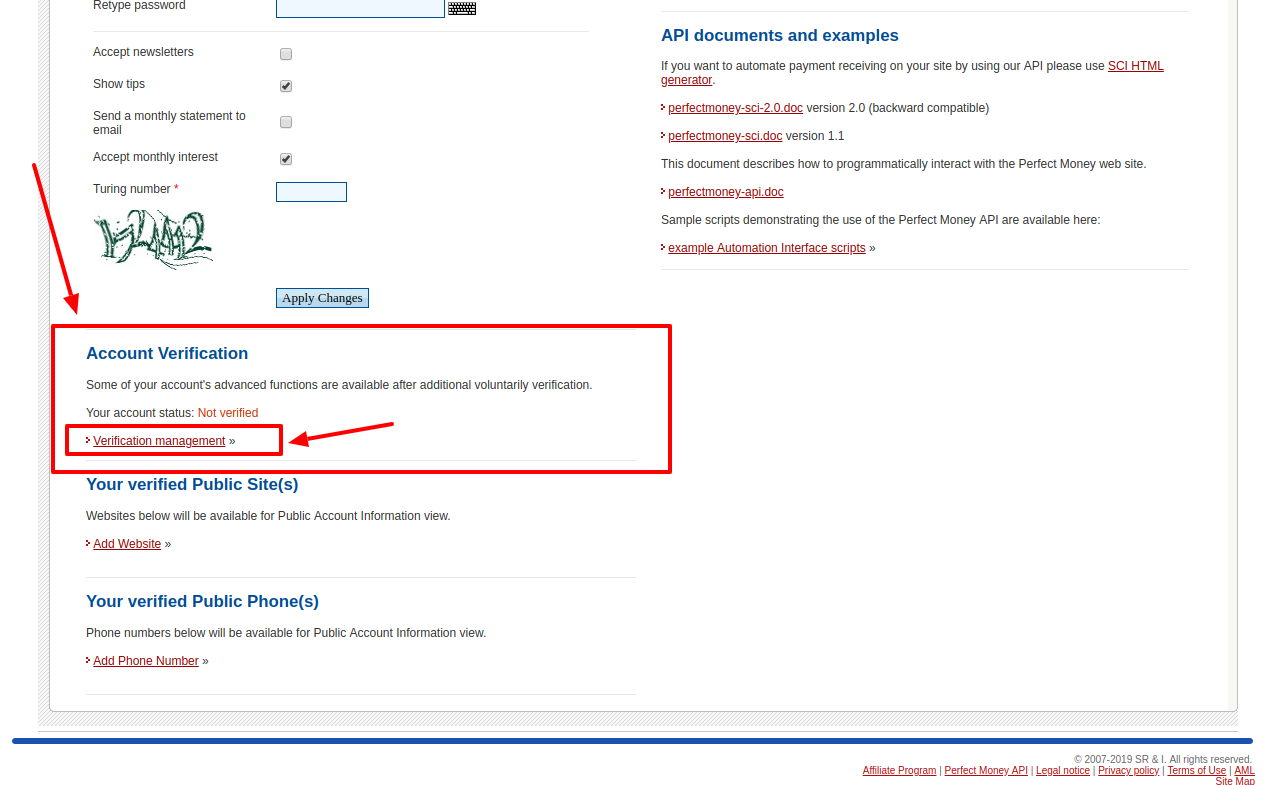
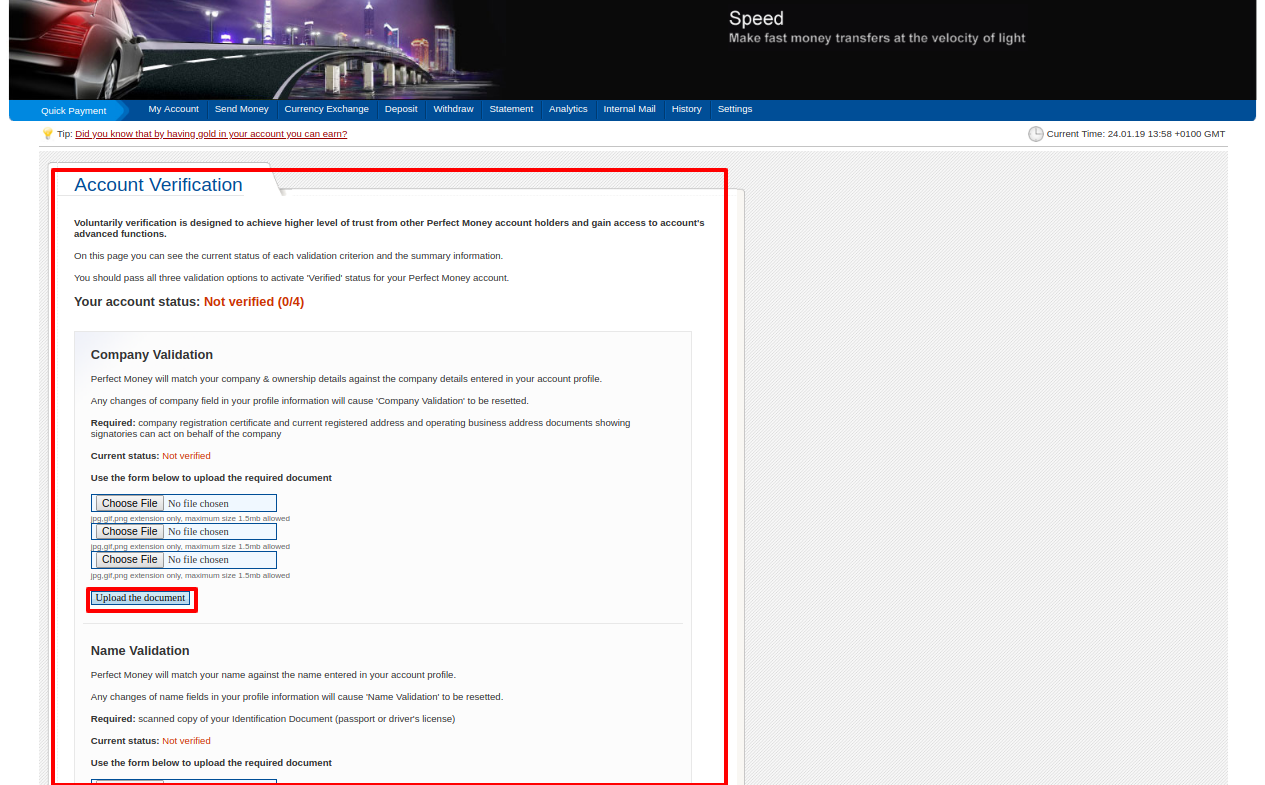
Tip
You should verify all documents and additional info that is necessary for the successful account setup.
Step 3: Set up API access¶
- Go to the
Settings - Find
Securitysection - Enable
API access -
Add all necessary IP addresses to the White list including Corefy white-list IP addresses
Tip
IP list should contain IP addresses separated with
;.For example:
3.126.246.226; 3.127.19.165; 3.126.219.223
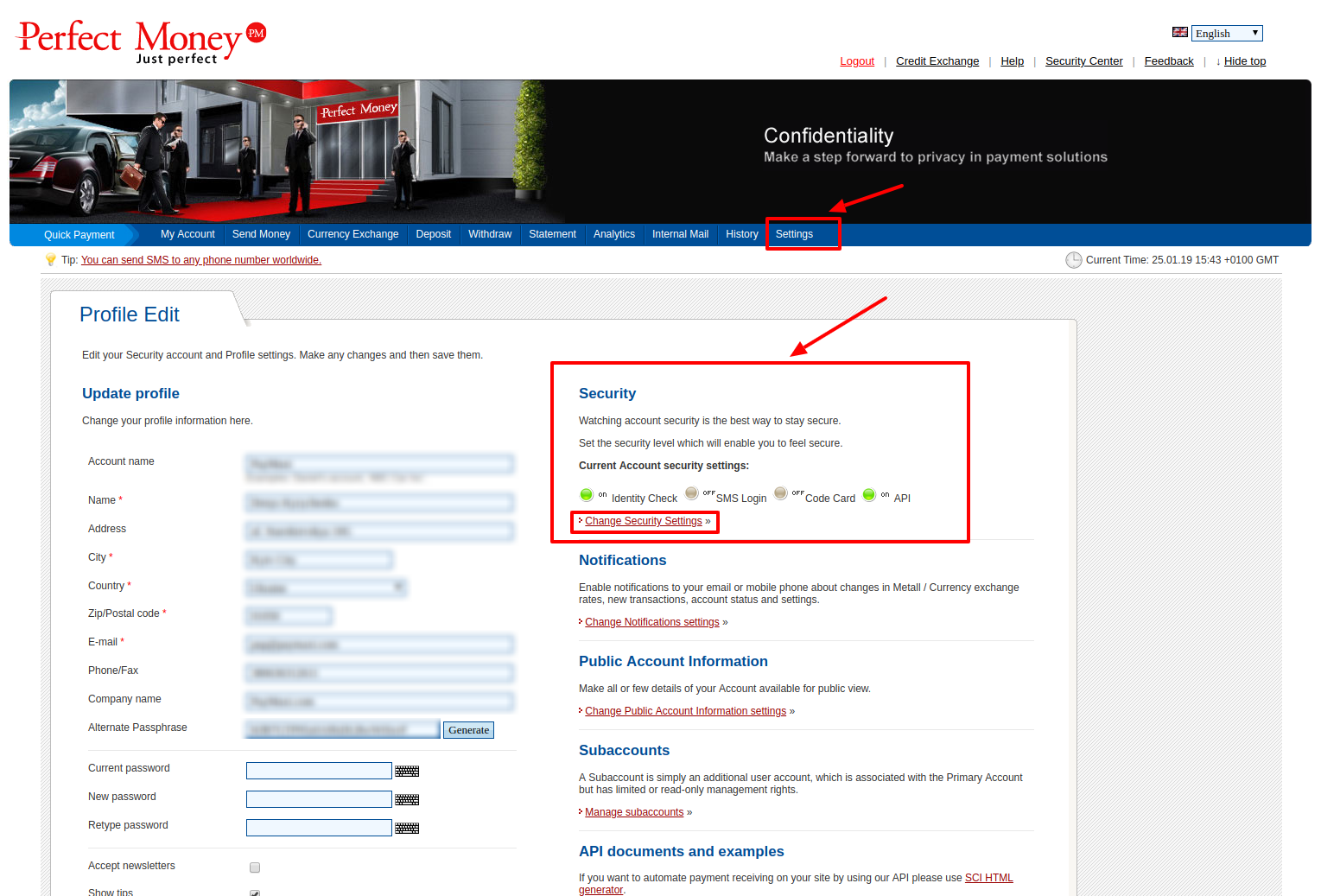
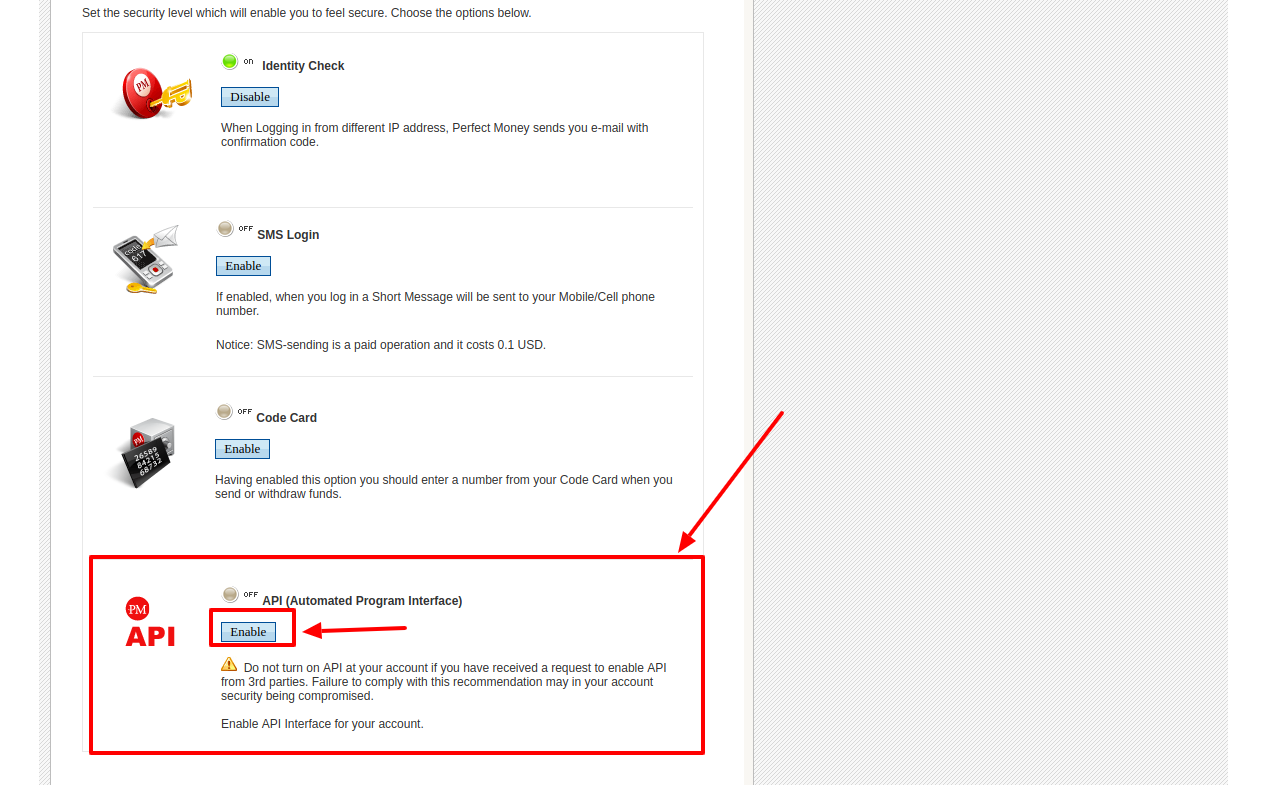
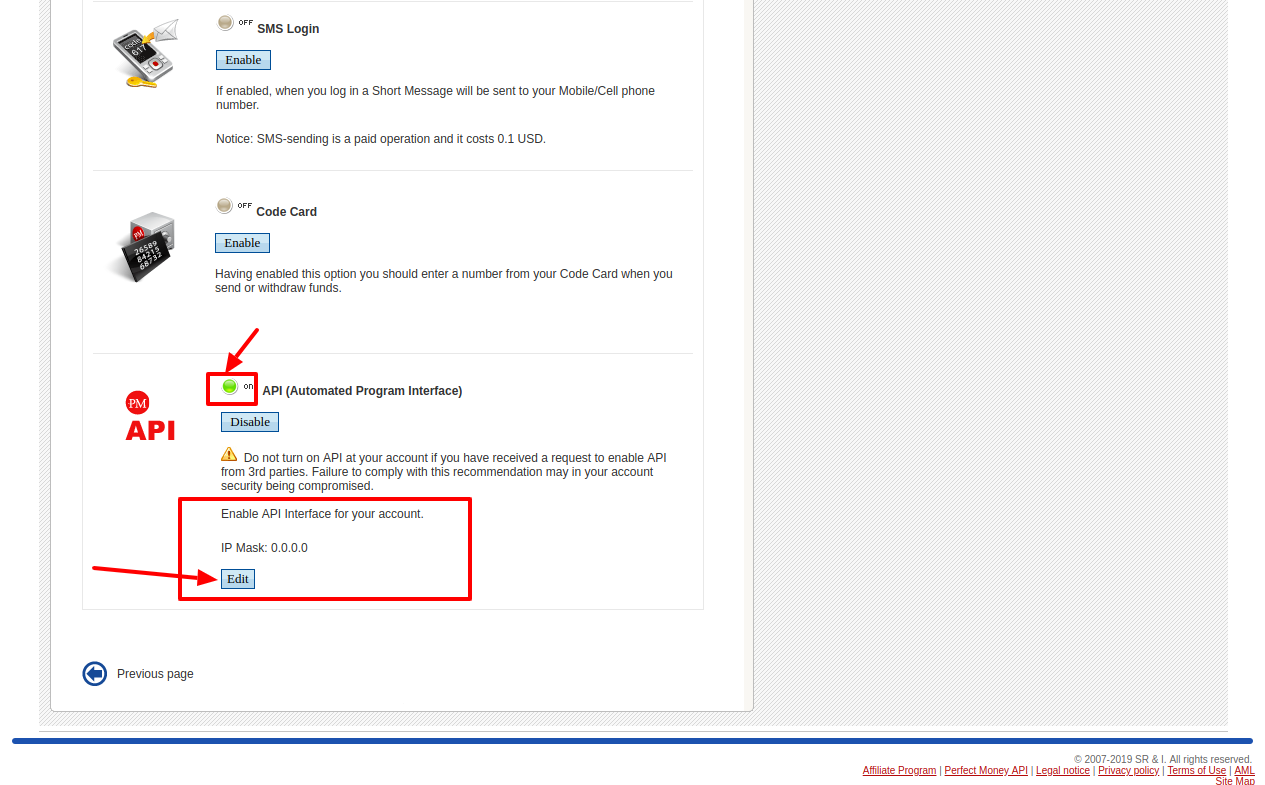
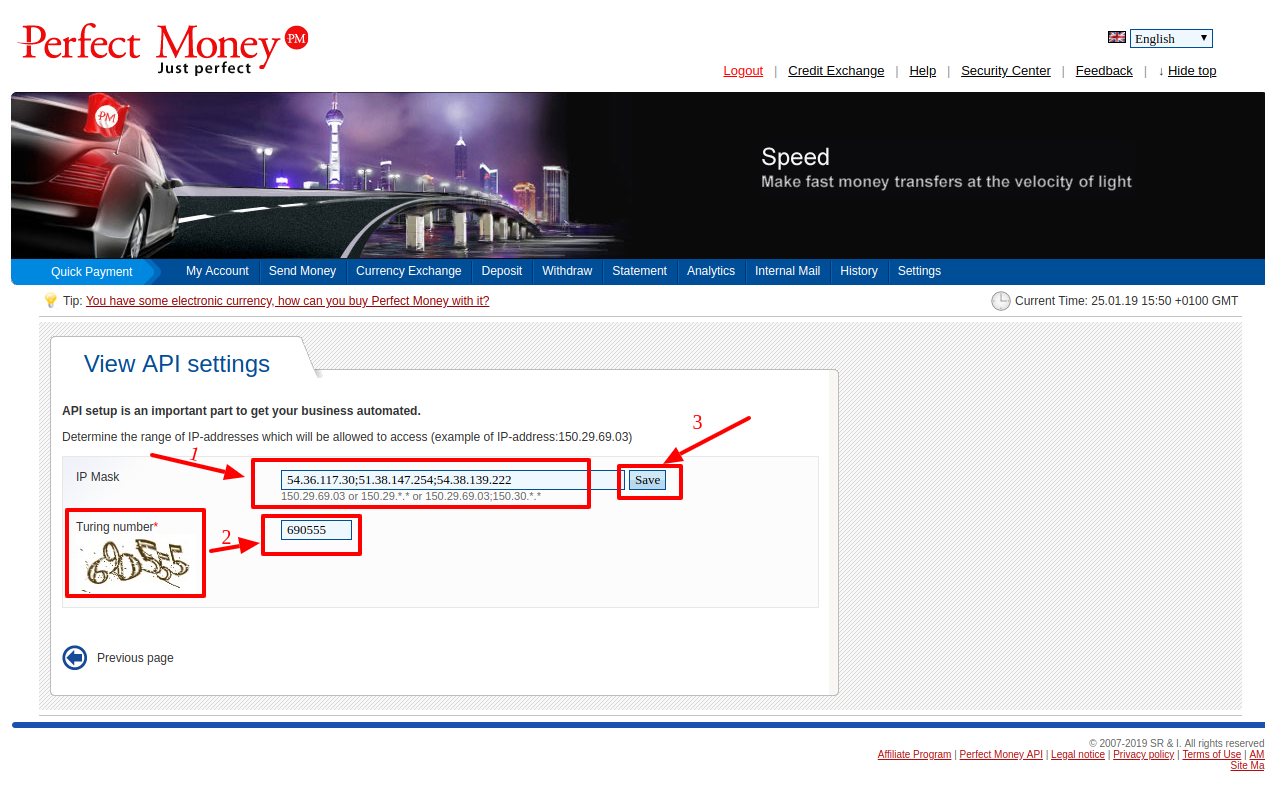
Step 3: Get required credentials¶
- Return to the Settings, find and copy Alternate Passphrase (Passphrase)
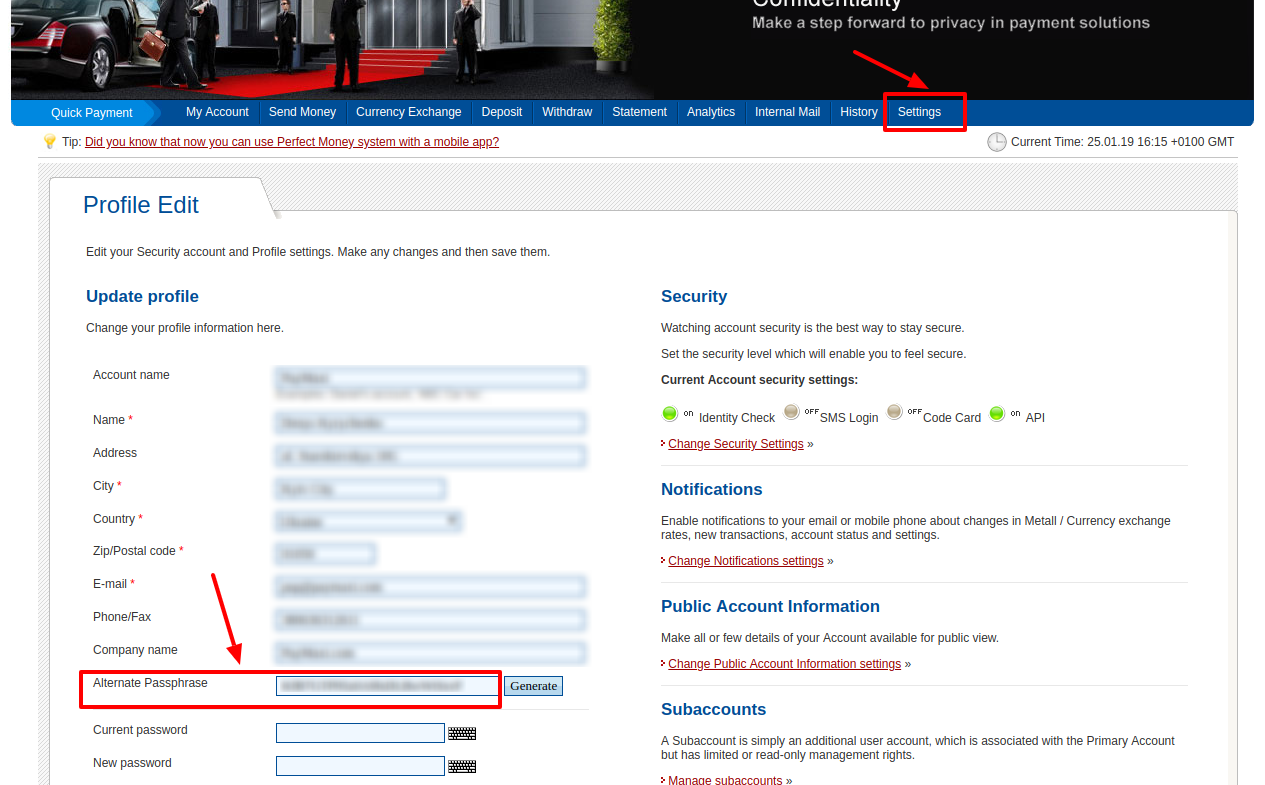
-
Go to the Public Account Information
-
Press Change Public Account Information settings → find and copy Member ID (Account ID)
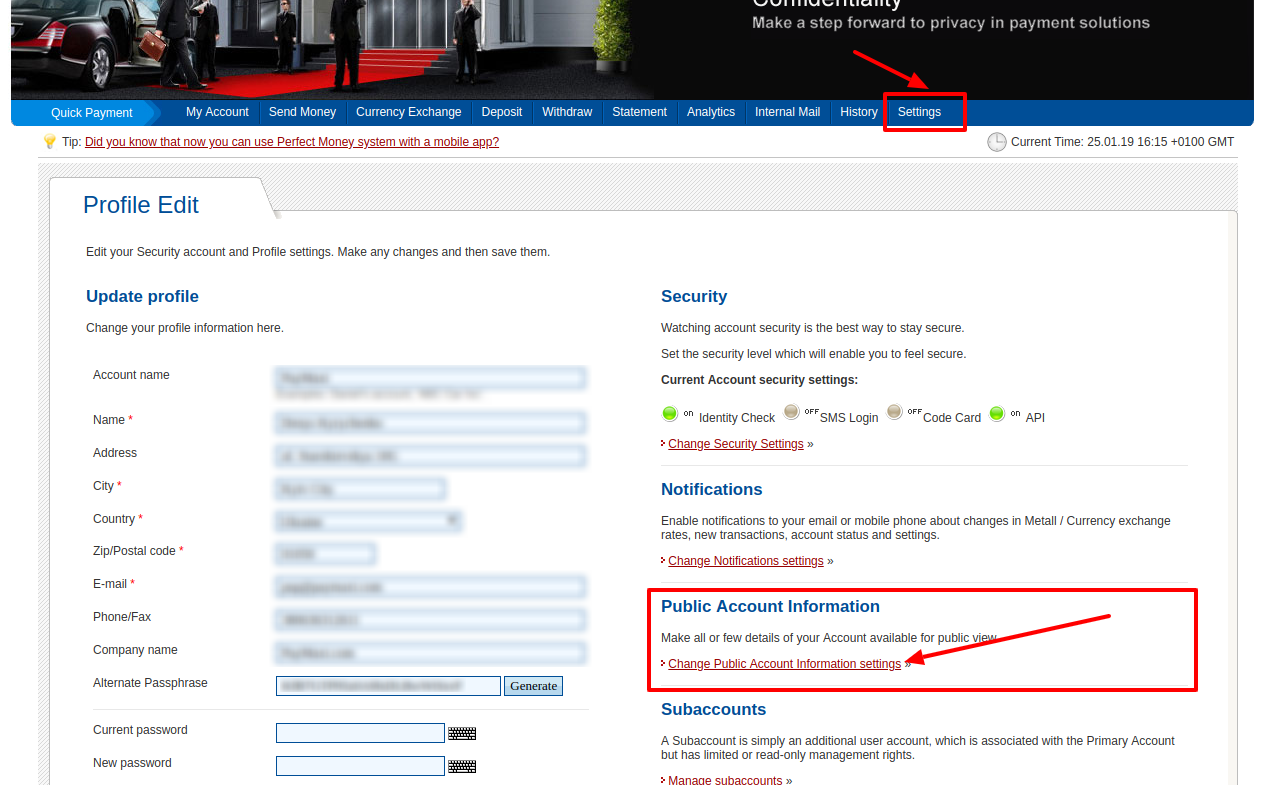
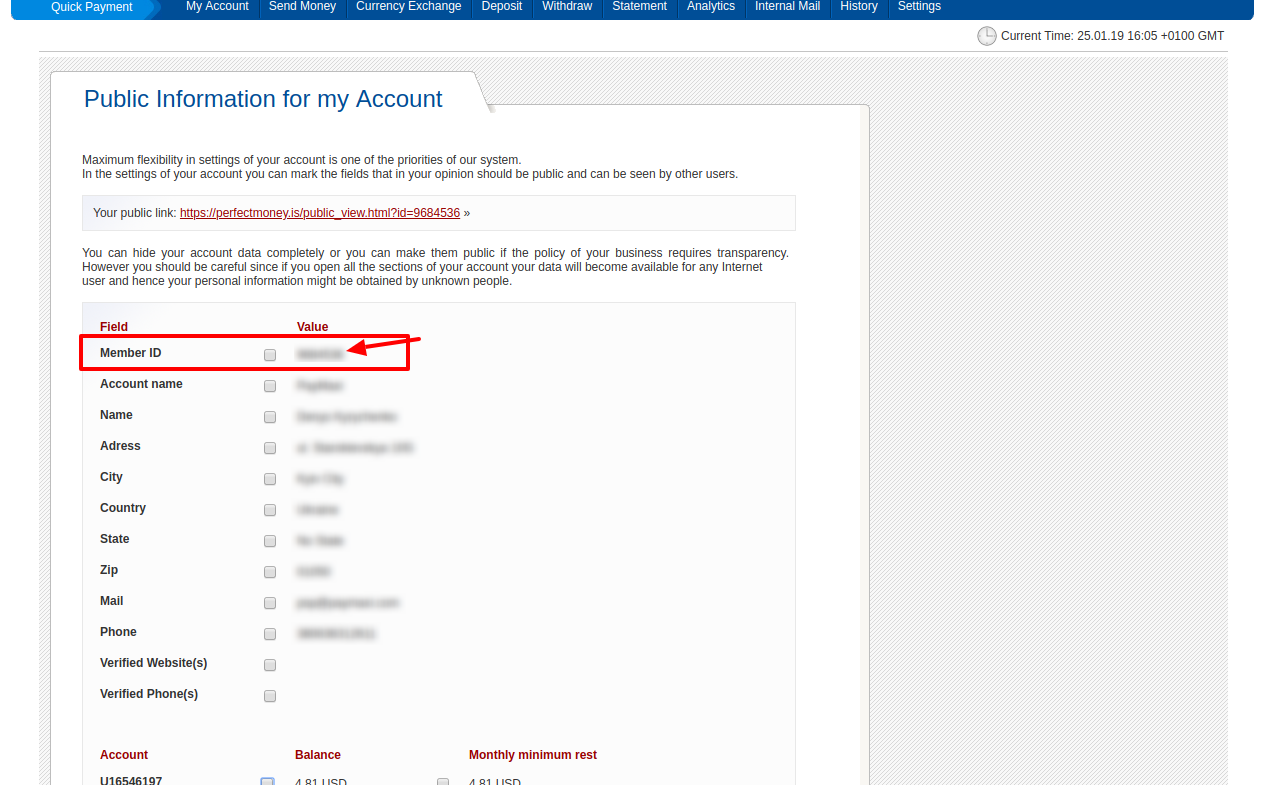
Connect account¶
Step 1: Copy required credentials¶
-
Account ID
-
Passphrase
-
Merchant Account Password
Info
Merchant Account Password- is the password, you use to Sign in to the PerfectMoney Dashboard
Step 2: Enter credentials¶
Tip
Press Connect at PerfectMoney Provider Overview page in New connection section to open Connection form!
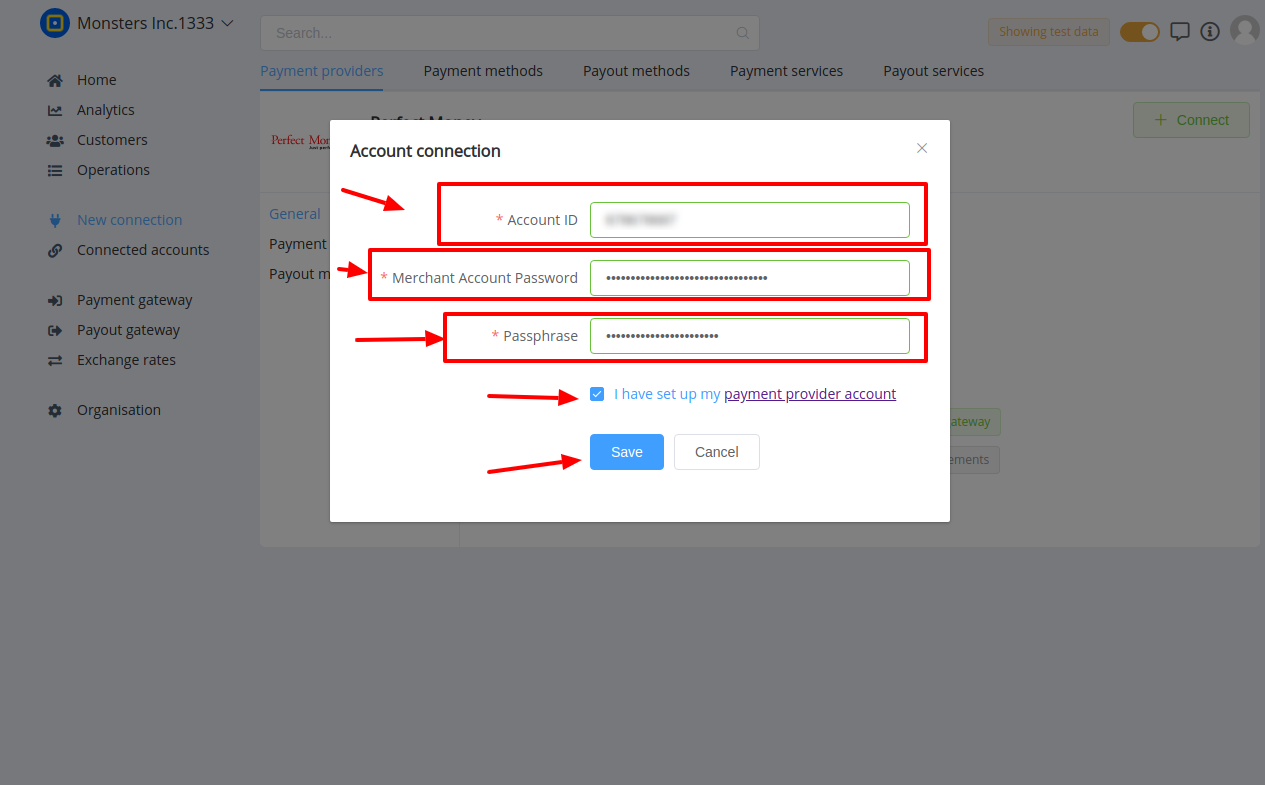
Success
You have connected PerfectMoney!