LeoGaming¶
PAYMENT AND REFILLING OF ONLINE GAMES
Website: LeoGaming
Login: LeoGaming
Follow the guidance to set up a connection with LeoGaming as the payment service provider.
Set Up Account¶
Step 1: Contact LeoGaming support manager¶
Send a request on the website or call the hotline. Submit the required documents for verification and gain access.
Obtain your Agent and Point ID.
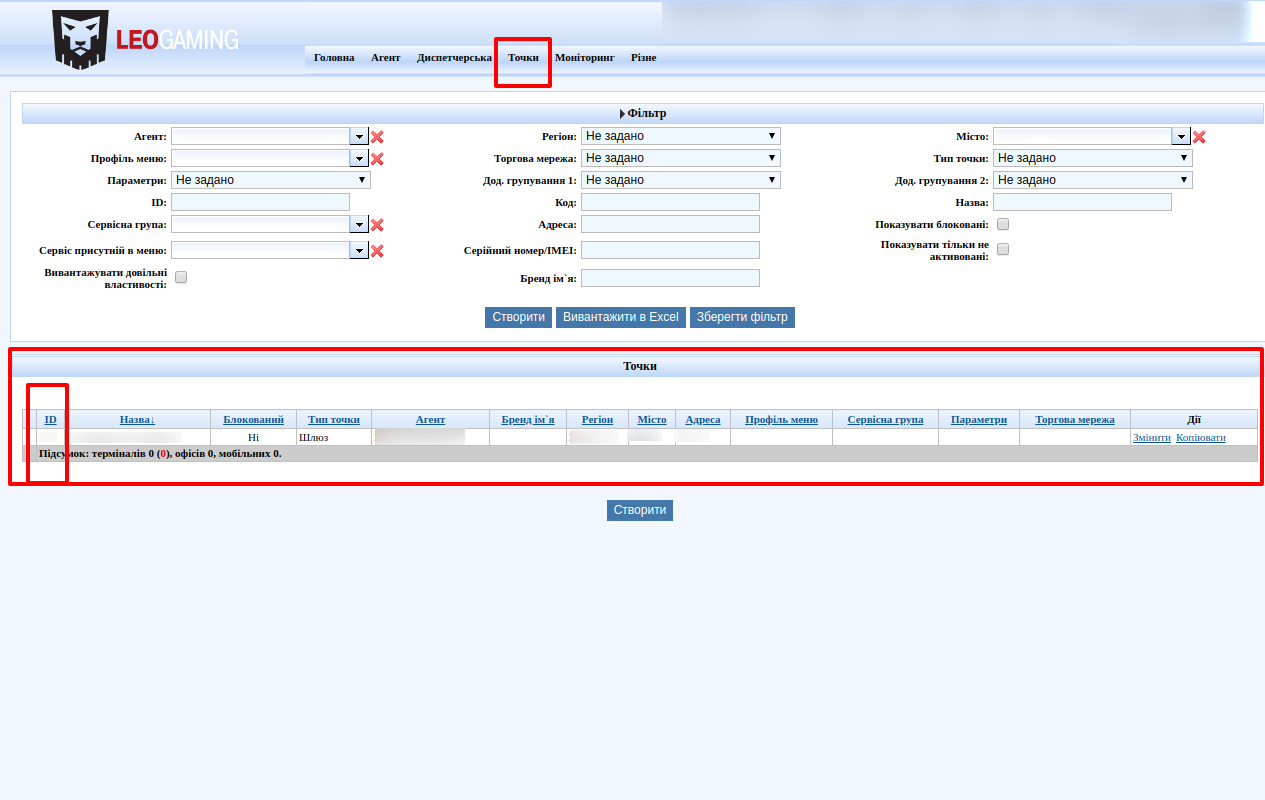
Step 2: Configure the point¶
Log in to the LeoGaming dashboard. In the Points section, edit the Point settings:
- add all necessary IP addresses to the White list, including the Corefy IP list;
- generate and download Private and Public keys.
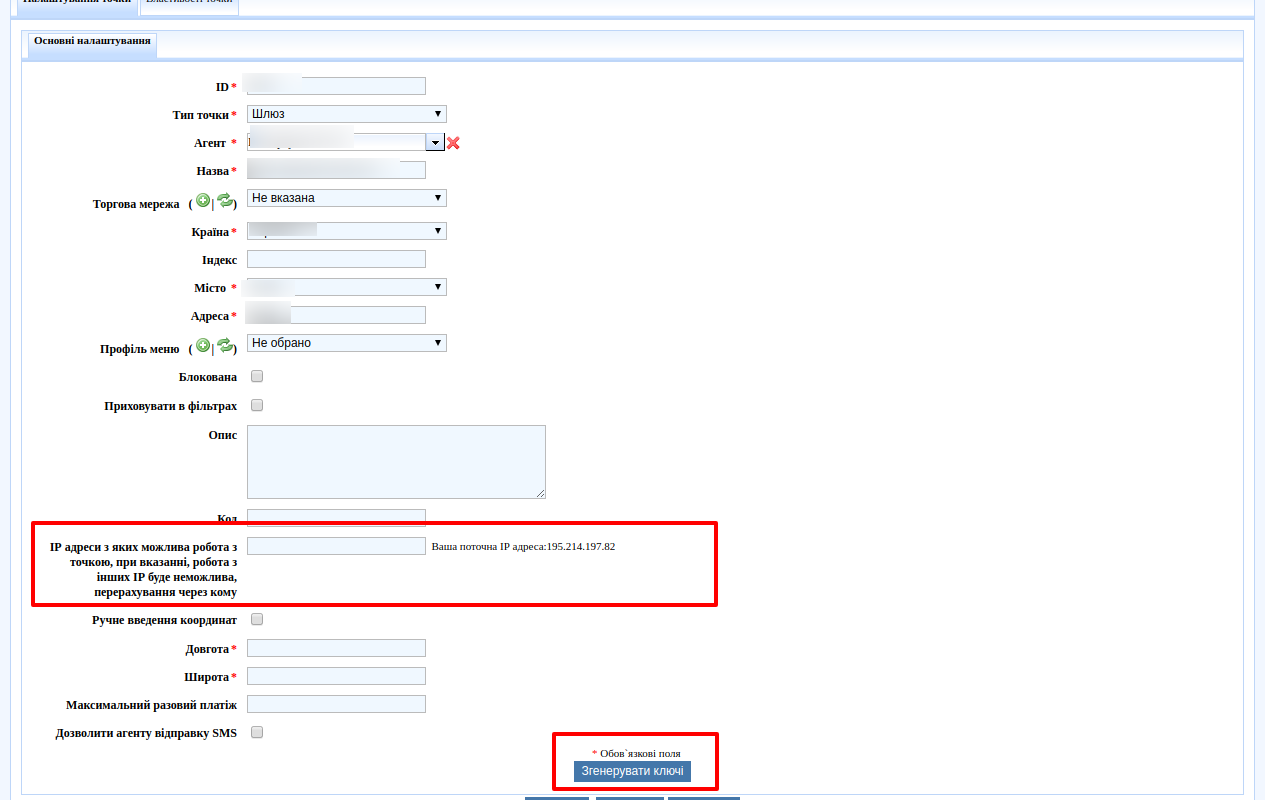
Don't forget to save your settings by clicking on the Save button.
Step 3: Check the credentials¶
Credentials that have to be issued:
- Point ID
- Service ID (request it from your LeoGaming support manager)
- Private key
- Public key
Connect Provider Account¶
Step 1. Connect account at the Corefy Dashboard¶
Press Connect at LeoGaming Provider Overview page in 'New connection' and choose Provider account option to open Connection form.
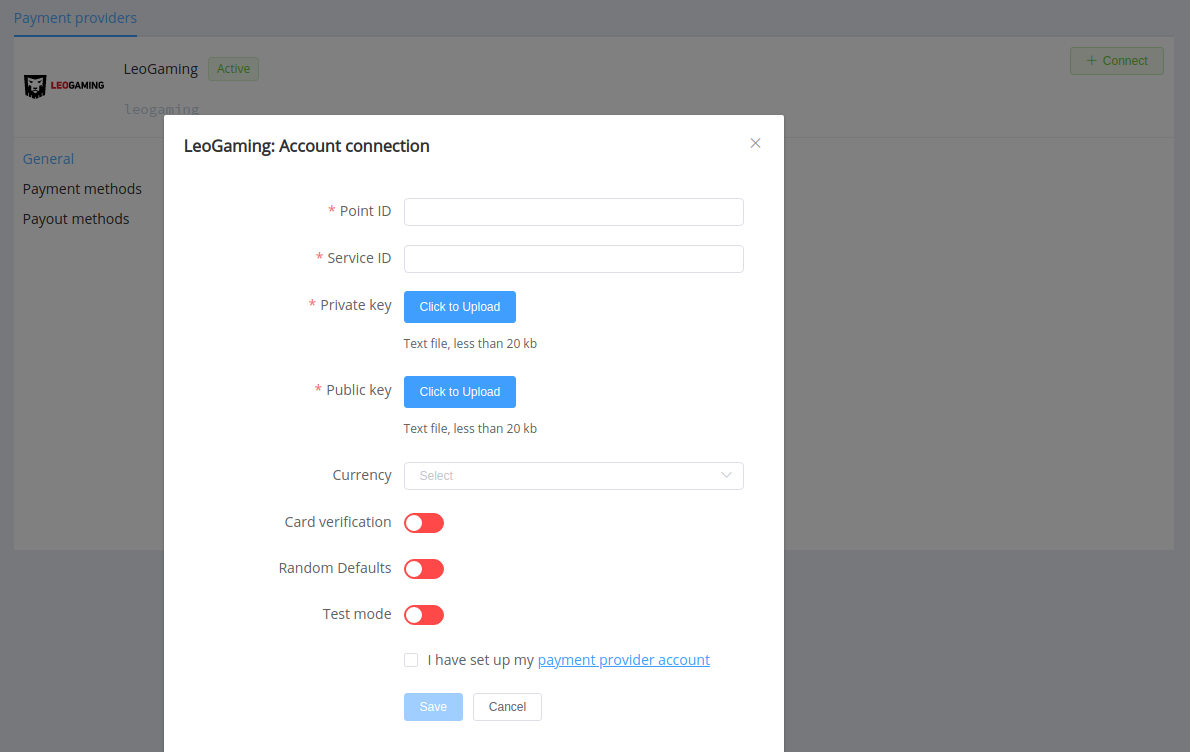
Enter credentials:
- Point ID
- Service ID
Upload Private and Public keys. Toggle the 'Card verification' option if you want to verify card requisites before payout processing.
Turn on 'Random Defaults' if you need to fill in the missing data about the payee (a full name or address) by randomly generated parameters.
Also, select Test or Live mode according to the type of account to connect with LeoGaming.
Success
You have connected LeoGaming account!
Still looking for help connecting your LeoGaming account?
