ING Bank Poland¶
Website: ing.pl
Login: ingbusiness.pl
Follow the guidance for setting up a connection with ING Bank Poland as a payment service provider.
Set up an account¶
Step 1: Activate online banking¶
Contact your ING Bank account manager or fill in the activation form on the website.
Step 2: Create a new shop¶
Log in to your internet banking and go to "Shops" (Sklepy) section. Add a new shop.

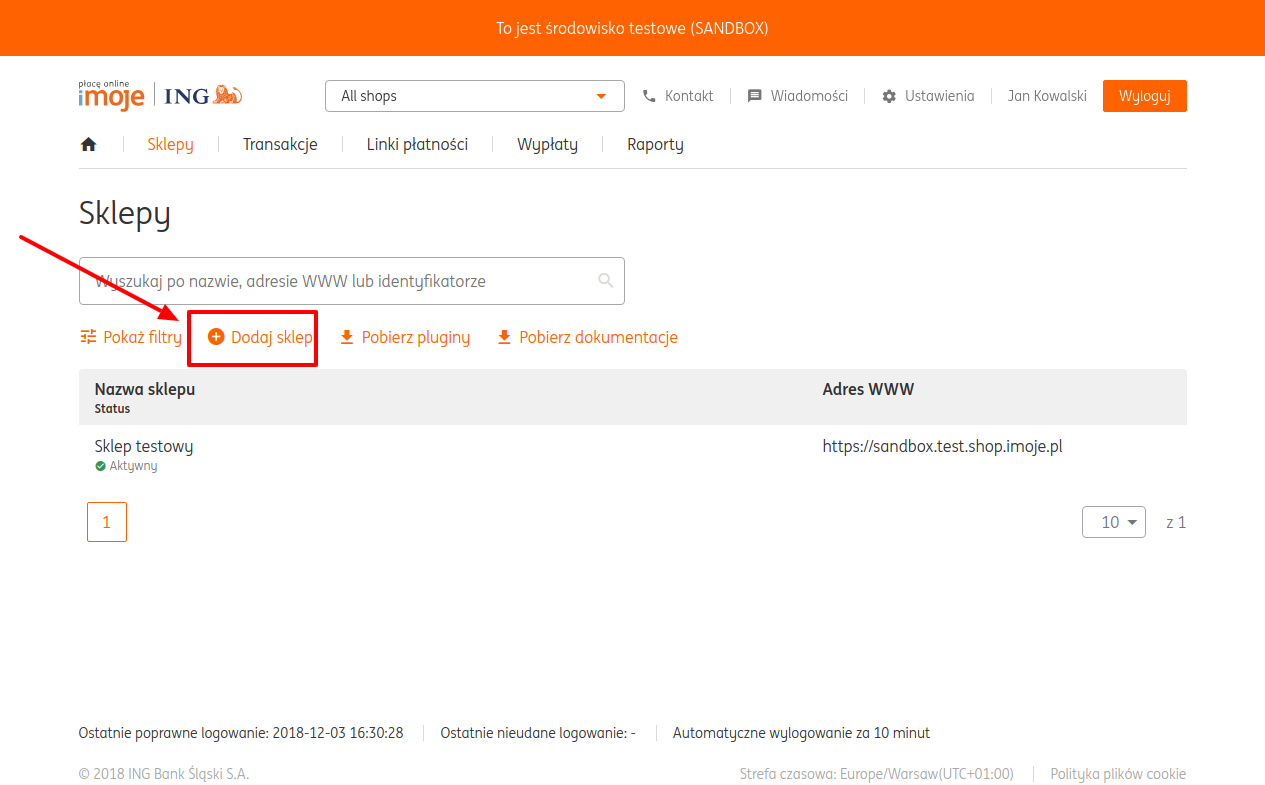
Step 3: Configure¶
Open the shop's details (Szczegóły).
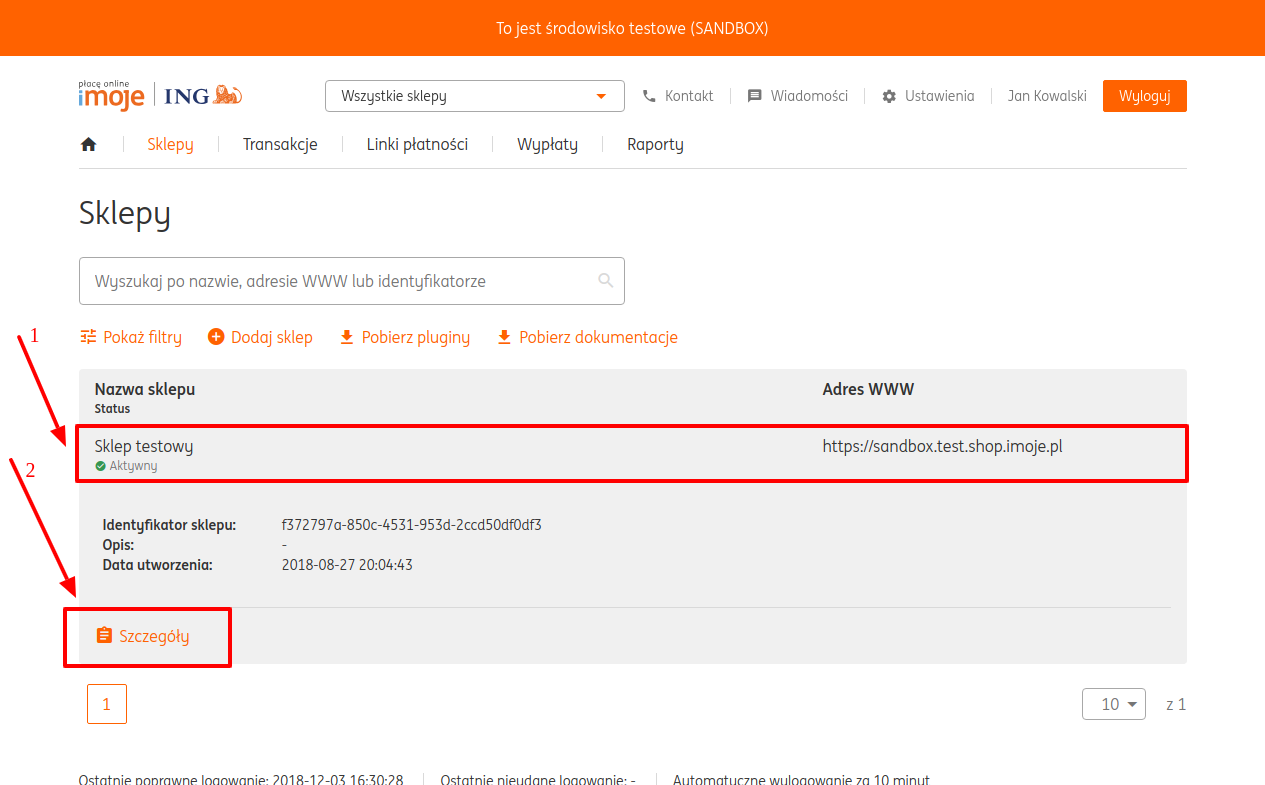
In the integration data (Dane do integracji), set https://psp-ext.paycore.io/ingbank/callback as a notification address (Adres notyfikacji).
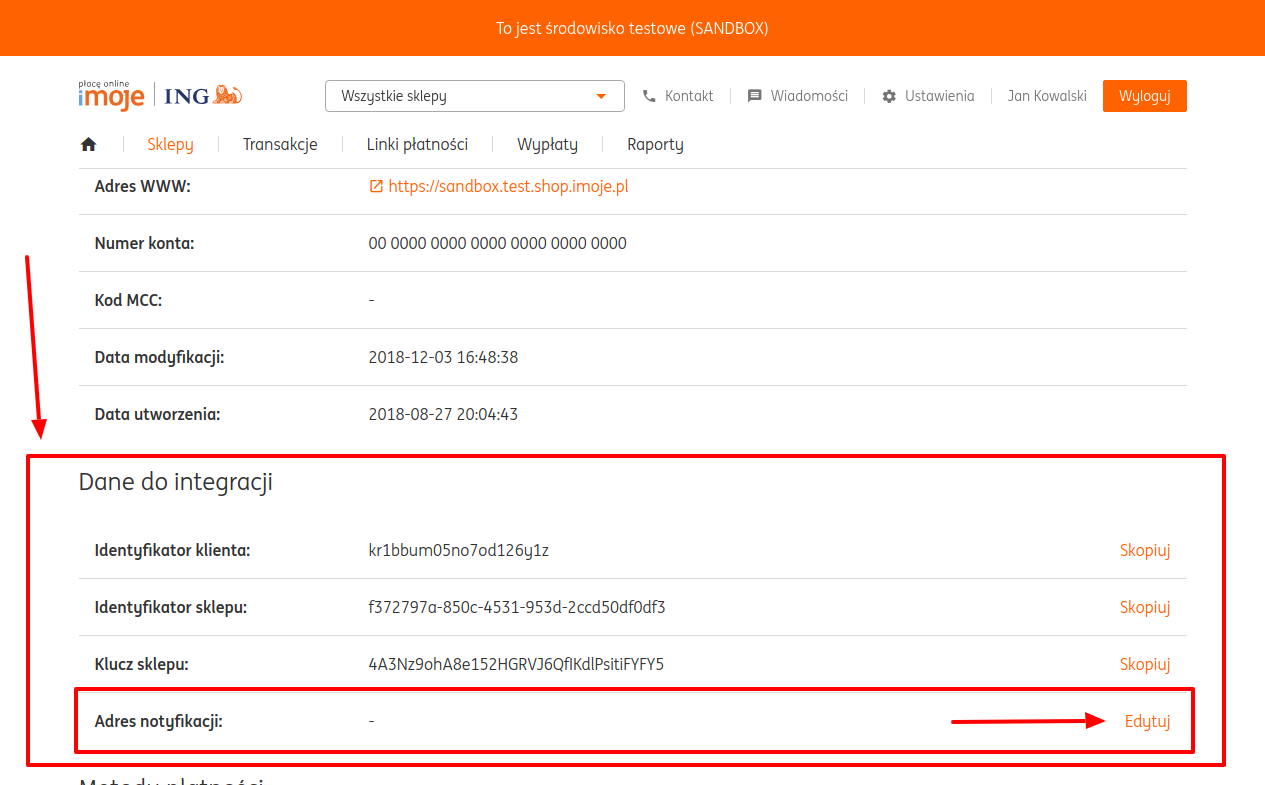
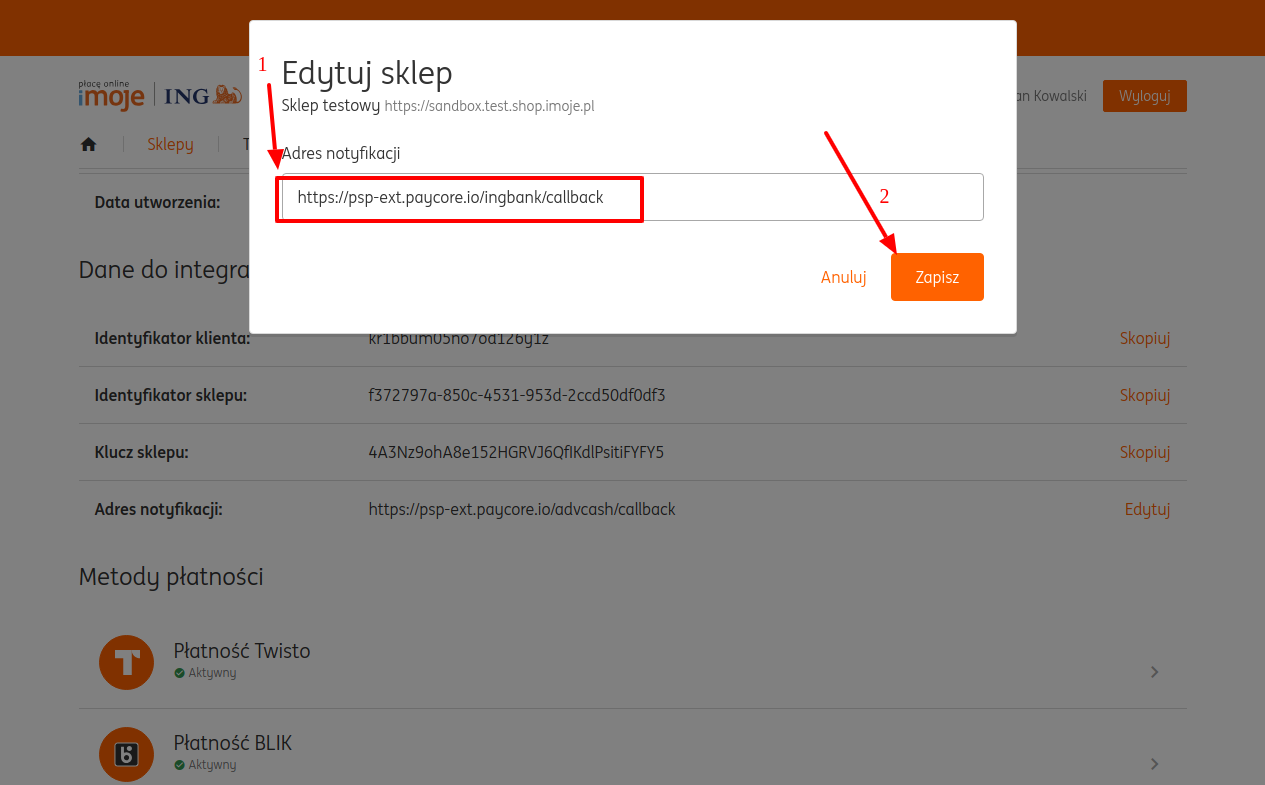
Step 4: Get required parameters¶
- Merchant ID (Identyfikator klienta)
- Store ID (Identyfikator sklepu)
- Store key (Klucz sklepu)
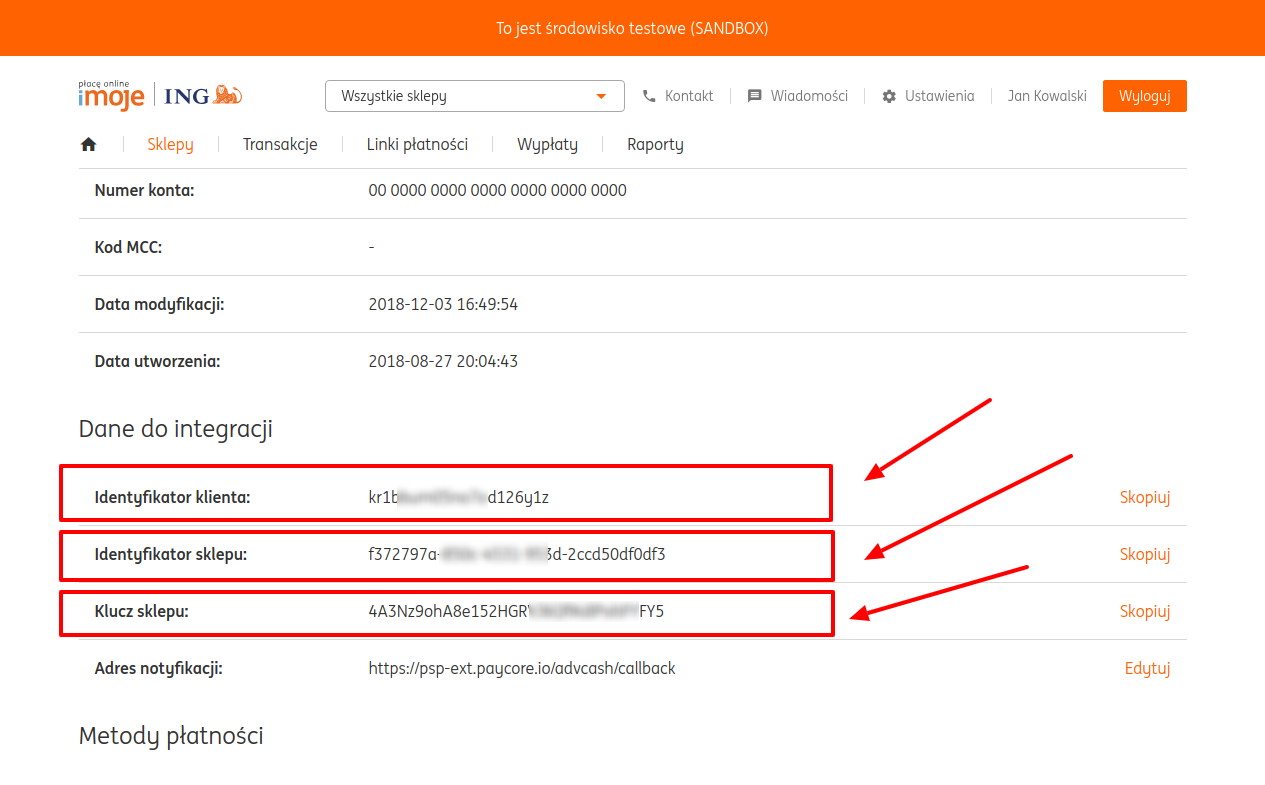
Connect a provider account¶
Step 1. Connect account at the Corefy dashboard¶
Press Connect at the ING Bank Poland Provider Overview page in 'New connection' to open the connection form.
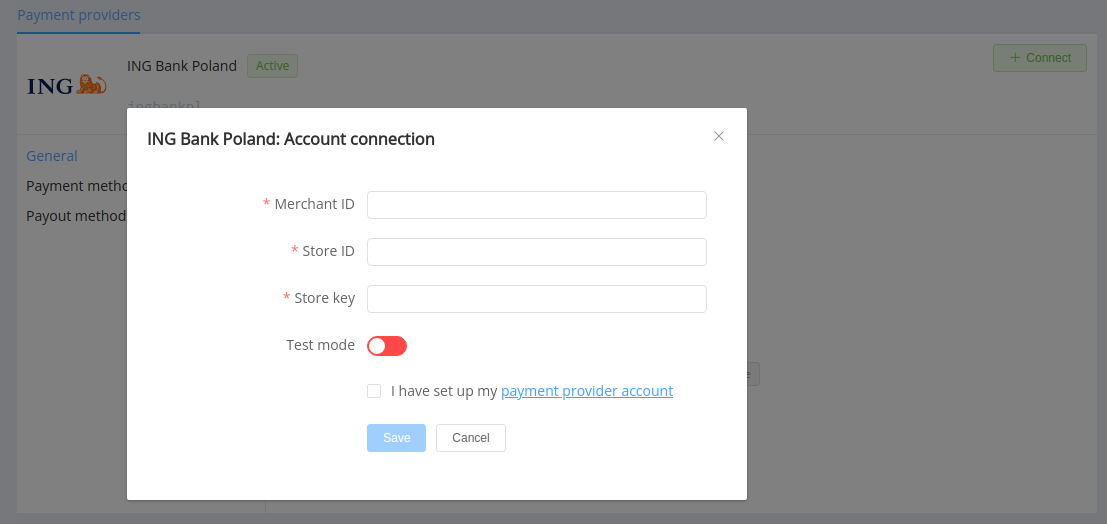
Enter credentials:
- Merchant ID (Identyfikator klienta)
- Store ID (Identyfikator sklepu)
- Store key (Klucz sklepu)
Select Test or Live mode according to the type of account to connect with ING Bank Poland.
Success
You have connected the ING Bank Poland provider account!
Still looking for help connecting your ING Bank Poland account?
