GlobalMoney¶
Payment solution provider
Website: GlobalMoney.ua
Follow the guidance for setting up a connection with GlobalMoney payment service provider.
Set Up Account¶
Step 1: Contact GlobalMoney support manager¶
Send a request on the website or call the hotline. Submit the required documents to verify your account and gain access to the back office.
Create and activate your payout terminal.
Step 2: Get credentials¶
Go to the 'Terminals' → 'Terminals' list. Copy the 'Dealer' parameter value for Login and the 'Terminal' parameter value for Terminal.
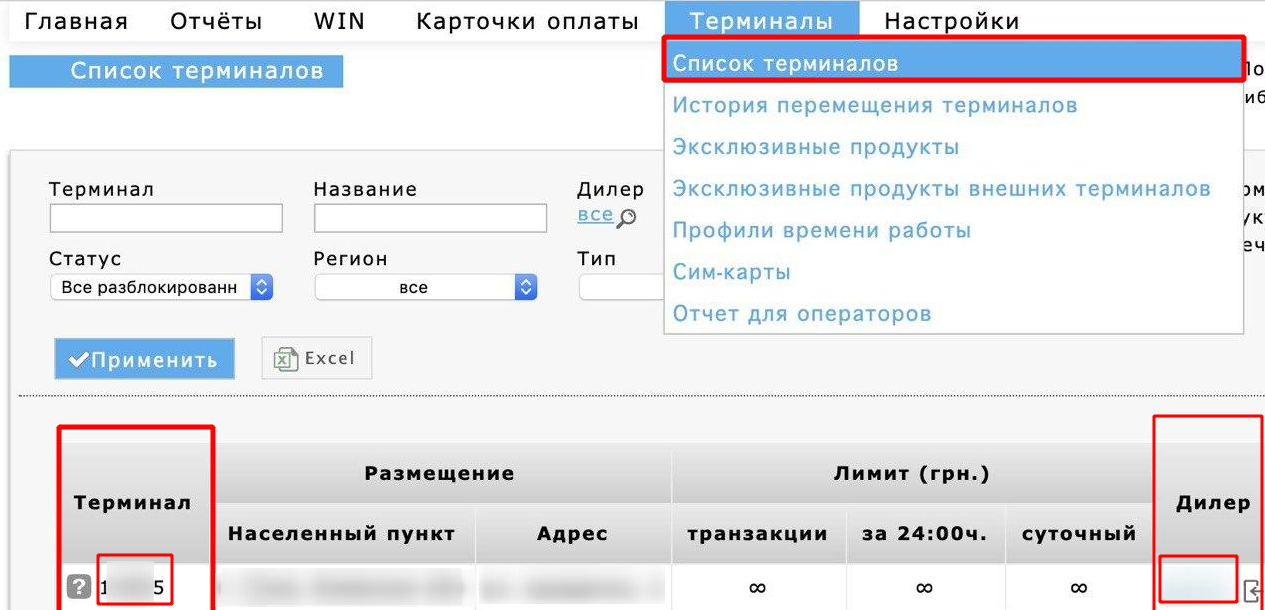
Contact the GlobalMoney support to obtain the Password value.
Important
Be sure to check with the manager if you require to provide a white list of IPs, and if so, specify IP addresses from the Corefy list.
Connect Provider Account¶
Step 1. Connect account at the Corefy Dashboard¶
Press Connect at GlobalMoney Provider Overview page in 'New connection' and choose Provider account option to open Connection form.
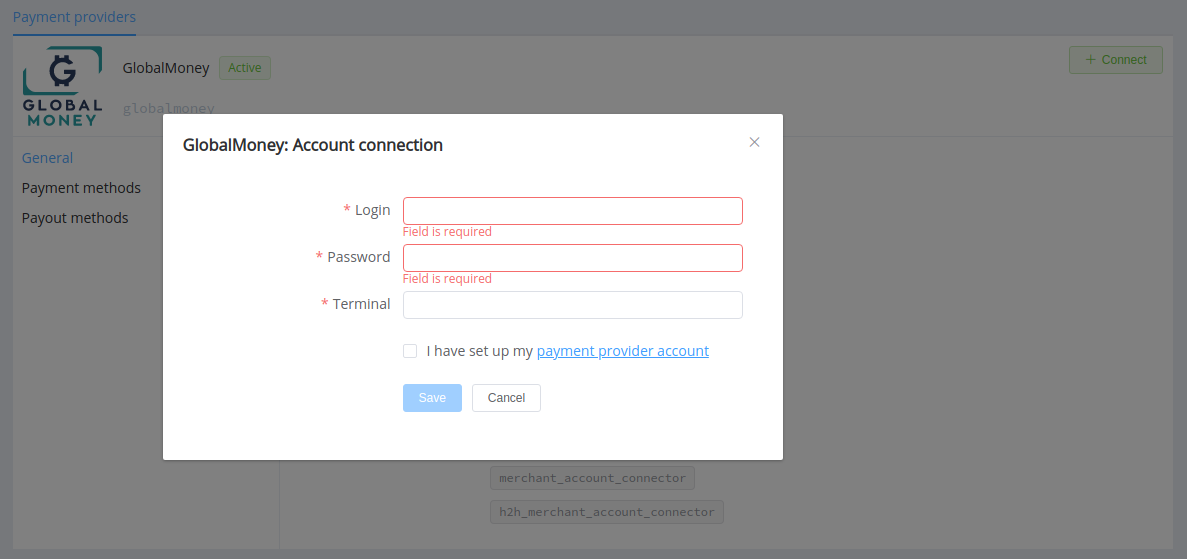
Enter credentials:
- Login
- Password
- Terminal
Success
You have connected GlobalMoney account!
Still looking for help connecting your GlobalMoney account?
