Fondy¶
Fondy is simplifying global payments for small and medium-sized businesses looking for an easy and affordable way to accept online payments in a variety of ways including cards, online banking and digital wallets such as Apple and Google Pay.
Website: fondy.io
Login: portal.fondy.eu
Follow the guidance for setting up a connection with Fondy payment service provider.
Set Up Account¶
Step 1: Sign up¶
Register at the Fondy portal.
Step 2: Create new merchant¶
At the 'Merchant list' section, press the '+ Add Merchant' button and set up your merchant account.
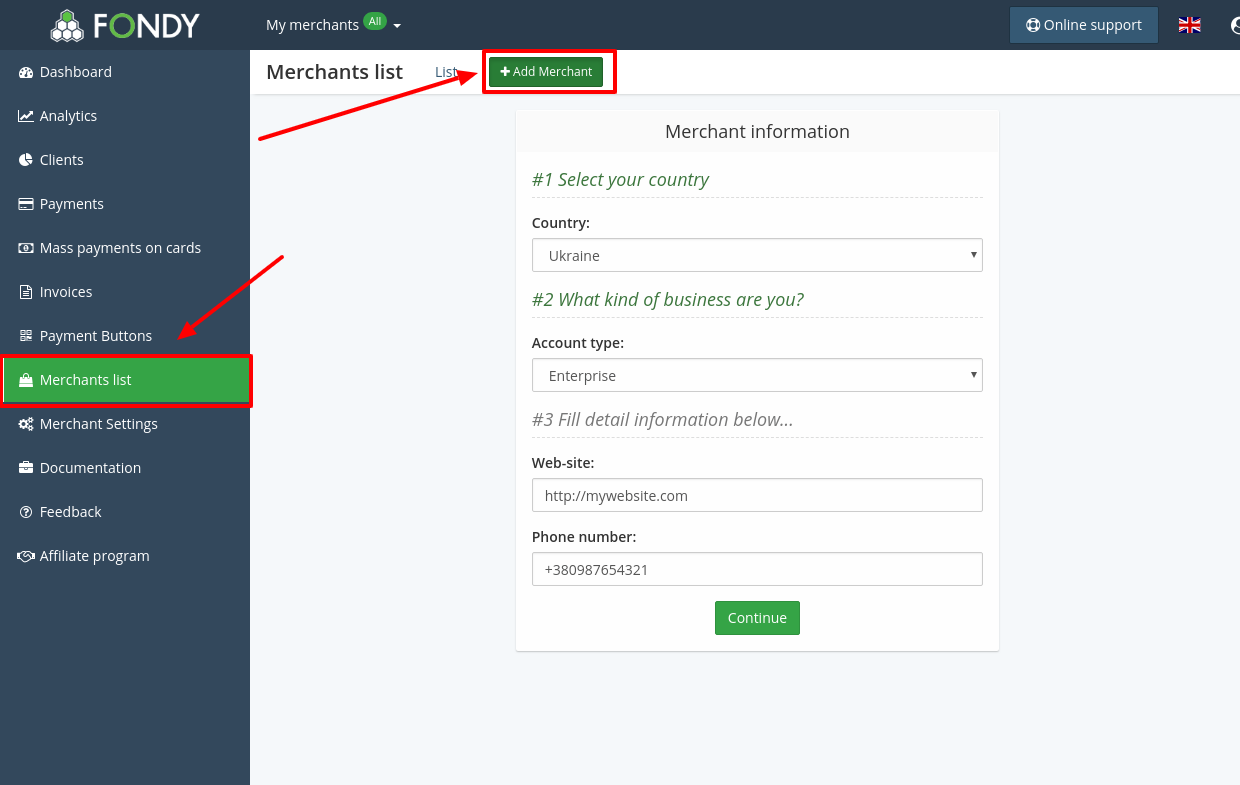
Step 3: Set up Financial settings¶
Fill the required data at 'Merchant settings' → 'Financial settings'. Submit the required documents to verify your account and gain access.
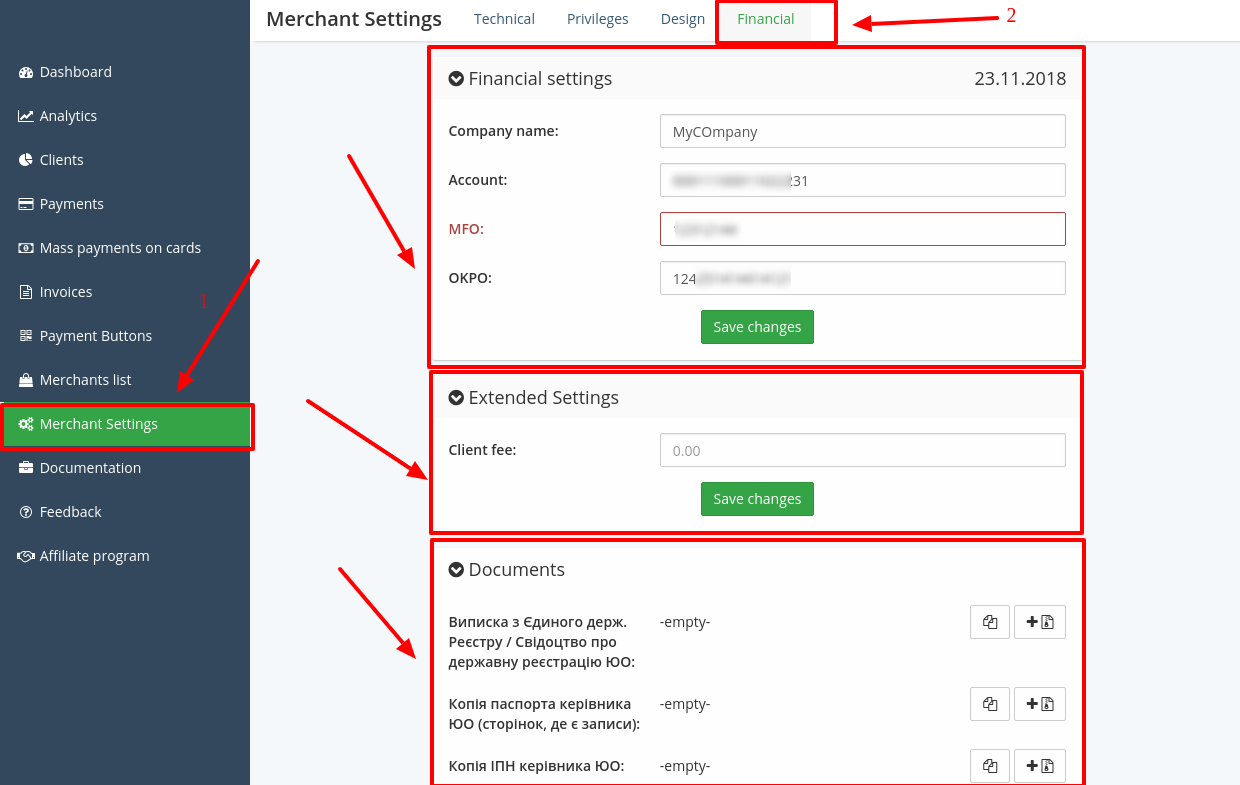
Step 4: Get Merchant and Application credentials¶
You can find Merchant credentials in 'Merchant settings' → 'Technical settings':
- Merchant ID
- Payment Key
- Credit Private Key
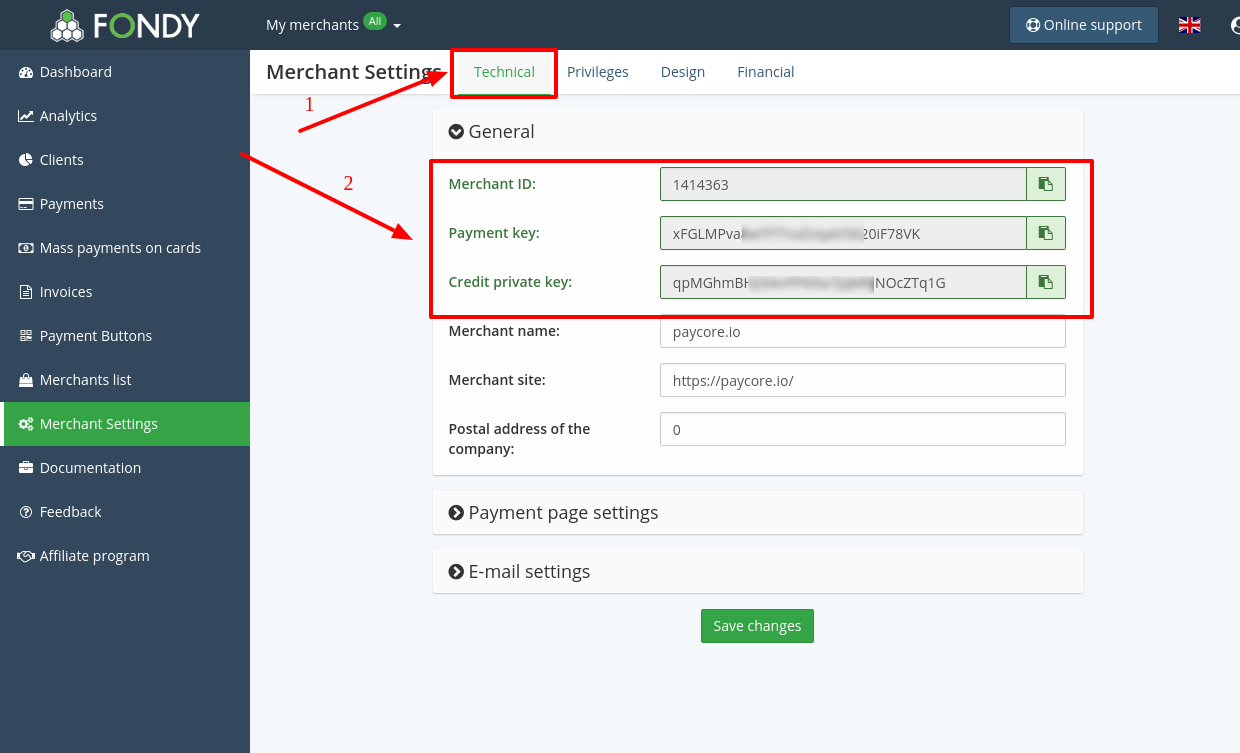
And you should contact Fondy technical support to obtain:
- Application ID
- Application Secret Key
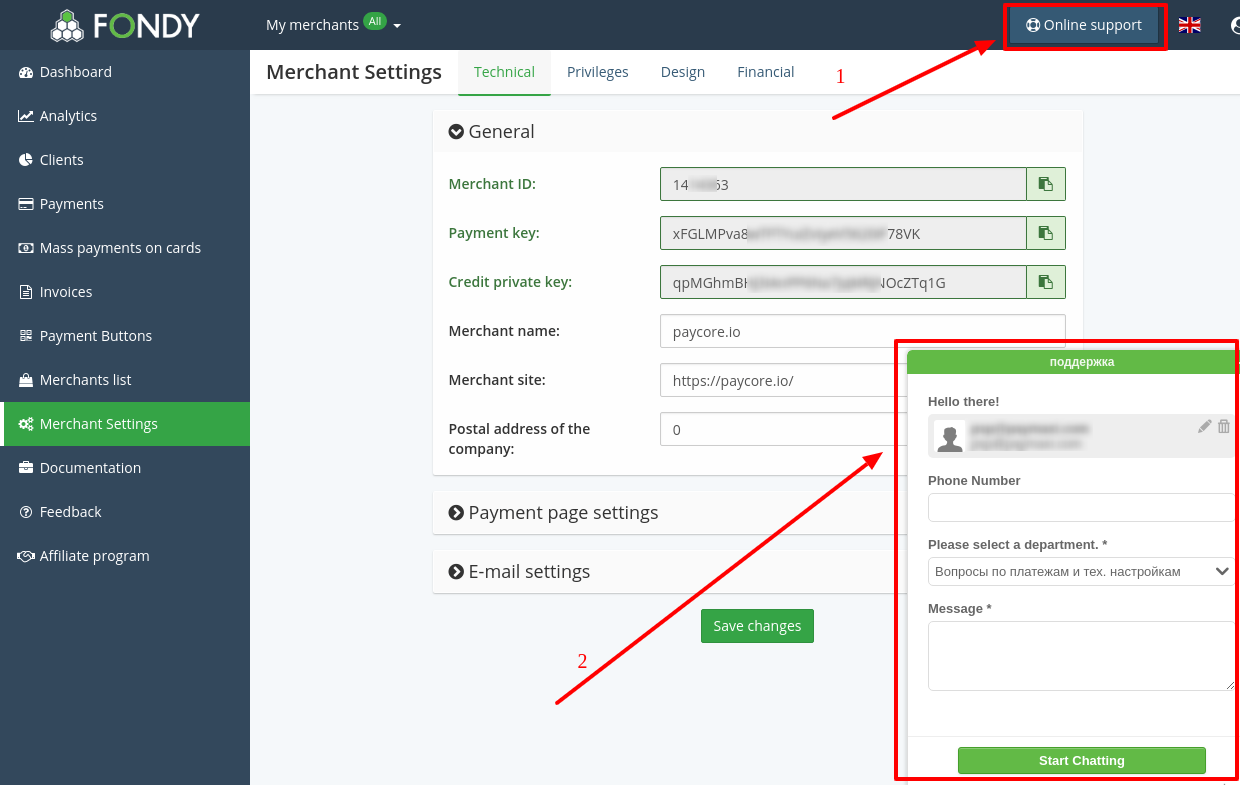
Optional: Get ApplePay registration¶
If you need to connect ApplePay with Fondy, get your Apple Merchant ID completing the requirements at Apple Developer site. Fill in related Description and Identifier.
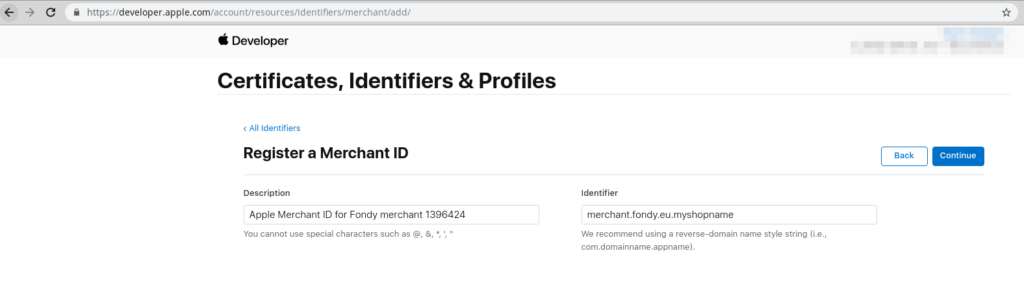
Then, generate the Apple Pay certificate by yourself, or apply to Fondy or Corefy support team for doing it for you.
-
Generate keys and CSR (Certificate Signing Requests)
The example sequence of console commands (for MacOs)
openssl genrsa -out merchant.key 2048 openssl ecparam -out apple_pay.key -name prime256v1 -genkey # Apple Pay Merchant Identity Certificate Request openssl req -new -key merchant.key -out merchant.csr # Apple Pay Payment Processing Certificate Request openssl req -new -sha256 -key apple_pay.key -nodes -out apple_pay.csr -
Use the obtained CSR files to generate certificates to complete registration at developer.apple.com.
-
Get your CRT certificates and convert to .pem and .p12 format.
The example sequence of console commands (for MacOs)
# DER to PEM openssl x509 -inform DER -outform PEM -text -in merchant.cer -out merchant.pem openssl x509 -inform DER -outform PEM -text -in apple_pay.cer -out apple_pay.pem # PEM to P12 openssl pkcs12 -export -out apple_pay.p12 -inkey apple_pay.key -in apple_pay.pem openssl pkcs12 -export -out merchant.p12 -inkey merchant.key -in merchant.pem
Note
You should verify the domain from which you intend to call Apple Pay API. Provide your Corefy HPP URL to your Apple Pay developer account manager, obtain a domain association file, and share it with your Corefy account manager.
Meanwhile, you should preliminarily determine the verification details with your Corefy account manager if you plan to use a white-label domain.
Connect Provider Account¶
Step 1. Connect account at the Corefy Dashboard¶
Press Connect at Fondy Provider Overview page in 'New connection' and choose Provider account option to open Connection form.
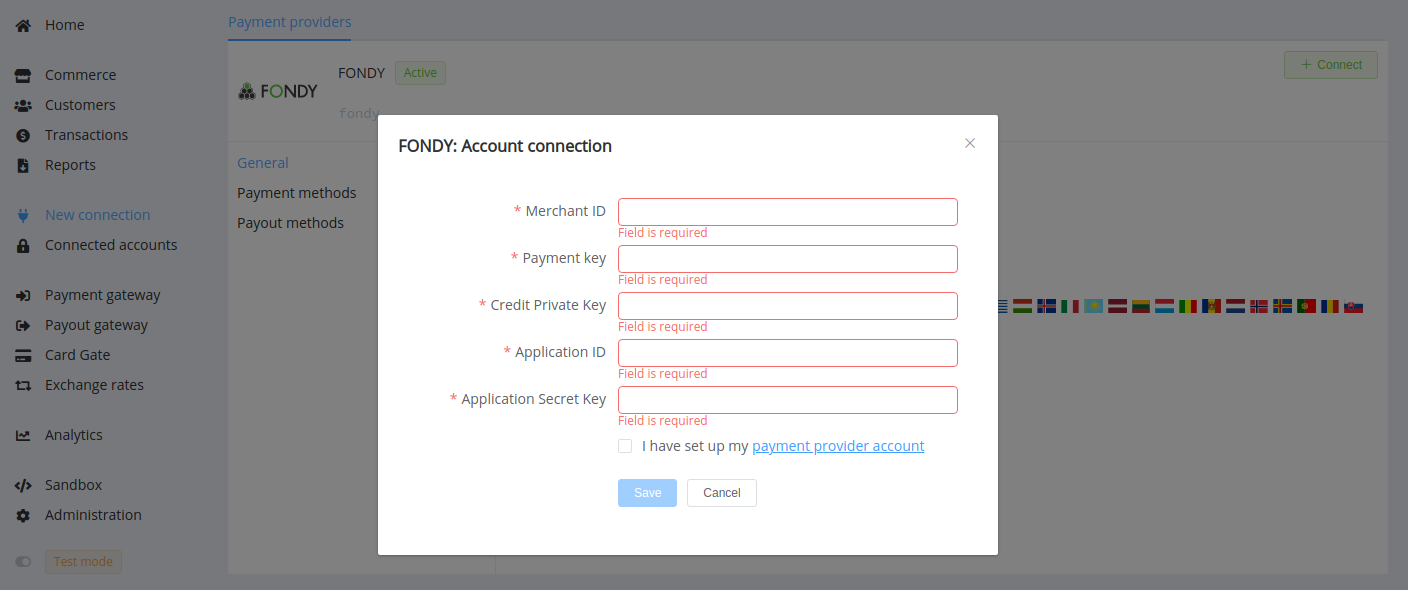
Enter credentials:
- Merchant ID
- Payment Key
- Credit Private Key
- Application ID
- Application Secret Key
Success
You have connected Fondy provider account!
Connect H2H Merchant Account¶
Step 1. Connect H2H account at the Corefy Dashboard¶
Press Connect at Fondy Provider Overview page in 'New connection' and choose H2H Merchant account option to open Connection form.
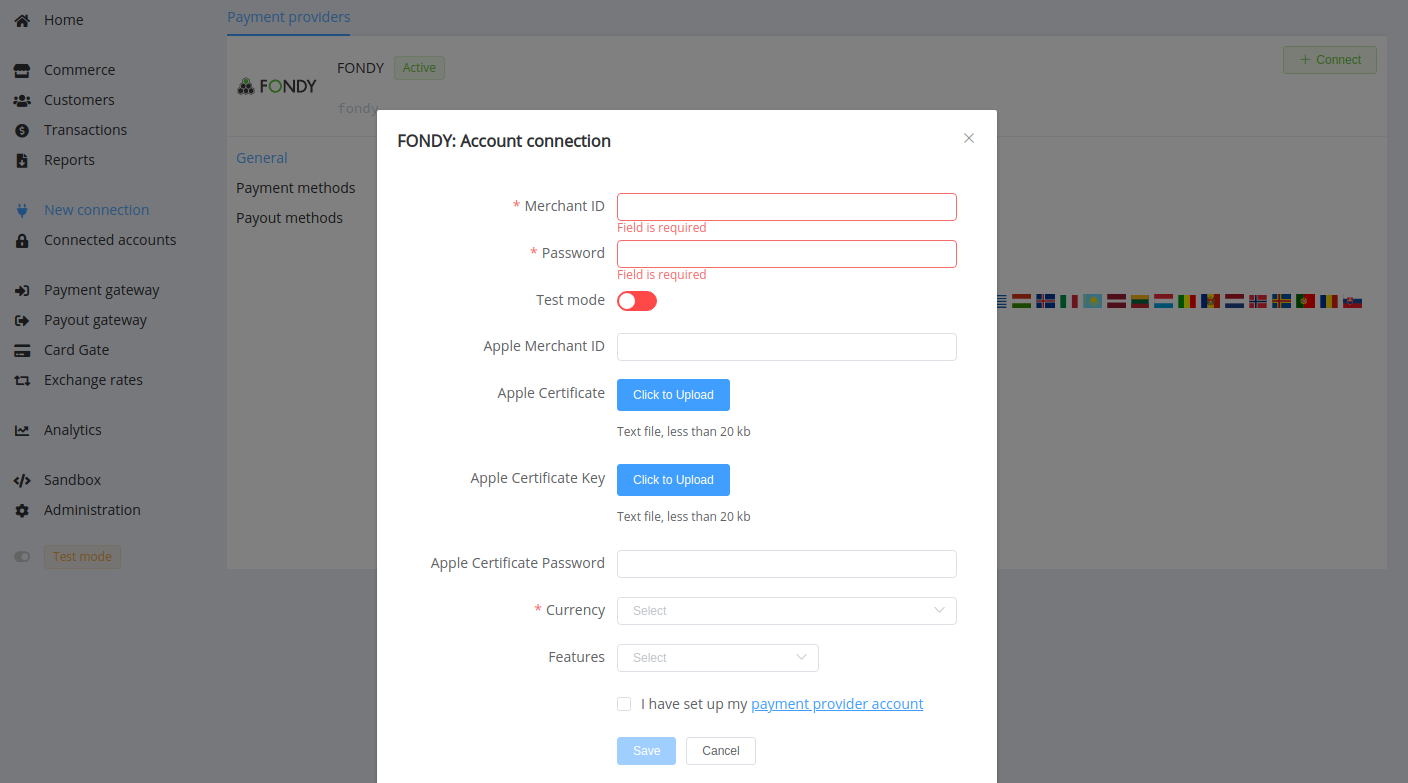
Enter credentials:
- Merchant ID
- Payment Key → Password
Select Test or Live mode according to the type of account to connect with Fondy.
If you need to connect ApplePay with Fondy, receive the Merchant ID and generate certificates in advance. Enter the related credentials:
- Apple Merchant ID
- Apple Certificate password (if you set it)
Upload the certificate files:
merchant.key→ Apple Certificateapple_pay.key→ Apple Certificate Key
Choose Currency and Features. You can set these parameters according to available currencies and features for your Fondy account, but it is necessary to check details of the connection with your Corefy account manager.
Success
You have connected Fondy H2H merchant account!
Still looking for help connecting your Fondy account?
