ABB¶
Website: new.abb.com
Follow the guidance for setting up a connection with ABB payment service provider.
Set Up Account¶
Step 1: Create Merchant Account¶
To create an account send connection request at the new.abb.com/contact or contact manager directly. Submit the required details to verify your account and gain access.
Step 2: Get required credentials¶
Credentials that have to be issued:
- Shop login
- Shop password
Connect Provider Account¶
Step 1. Connect Provider account at the Corefy Dashboard¶
Press Connect at ABB Provider Overview page in 'New connection' section and choose Provider account option to open Connection form.
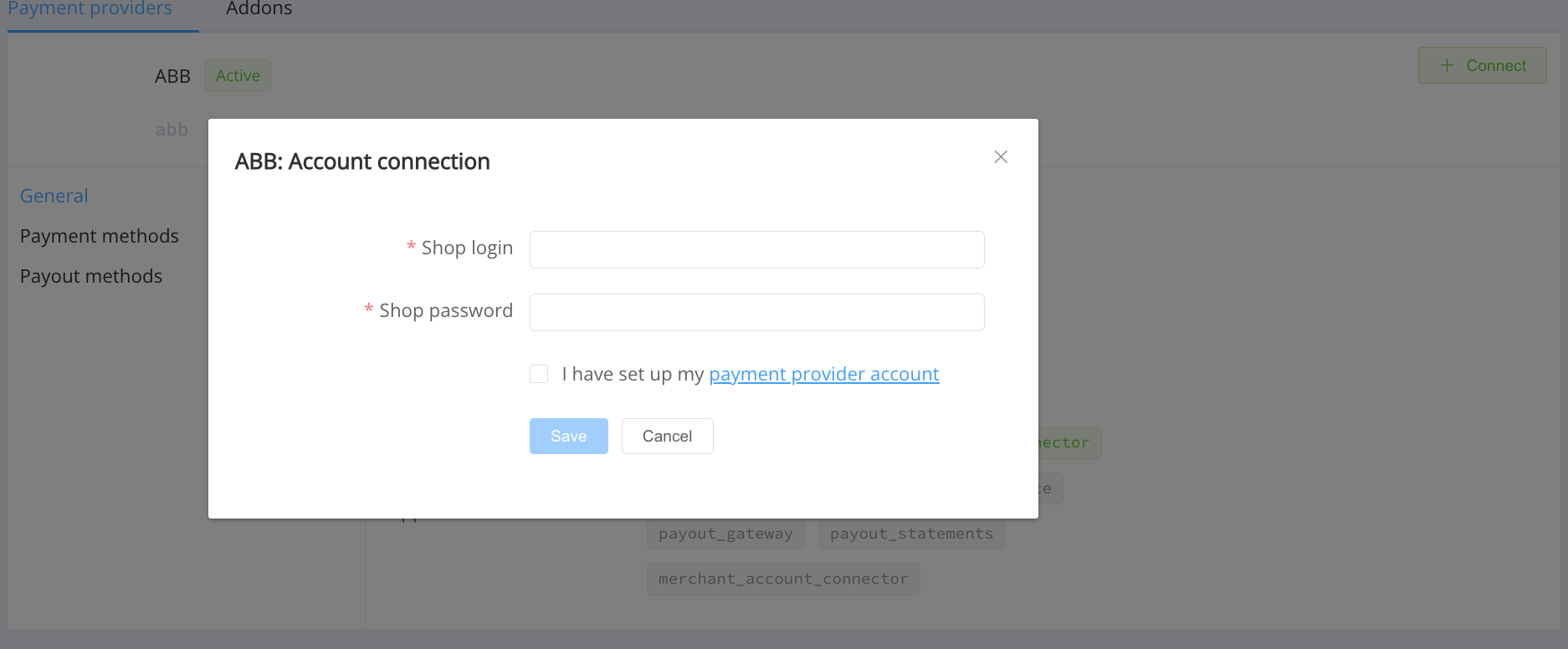
Enter credentials:
- Shop login
- Shop password
Success
You have connected ABB account!
Minimum data set to create a transaction¶
POST /api/commerce/payment-invoices HTTP/1.1
{
"data": {
"type": "payment-invoice",
"attributes": {
"service": "payment_card_amd_hpp",
"commerce_account": "HELLO WORLD",
"currency": "AMD",
"amount": 100.76,
"reference_id": "83020cb4-79a4-4745-8c4c-782ceeced0f3",
"flow": "charge",
"test_mode": false,
"options": {
"allow_partially": false
}
}
}
}
Connect H2H Merchant Account¶
Step 1. Connect H2H account at the Corefy Dashboard¶
Press Connect at ABB Provider Overview page in 'New connection' and choose H2H Merchant account option to open Connection form.
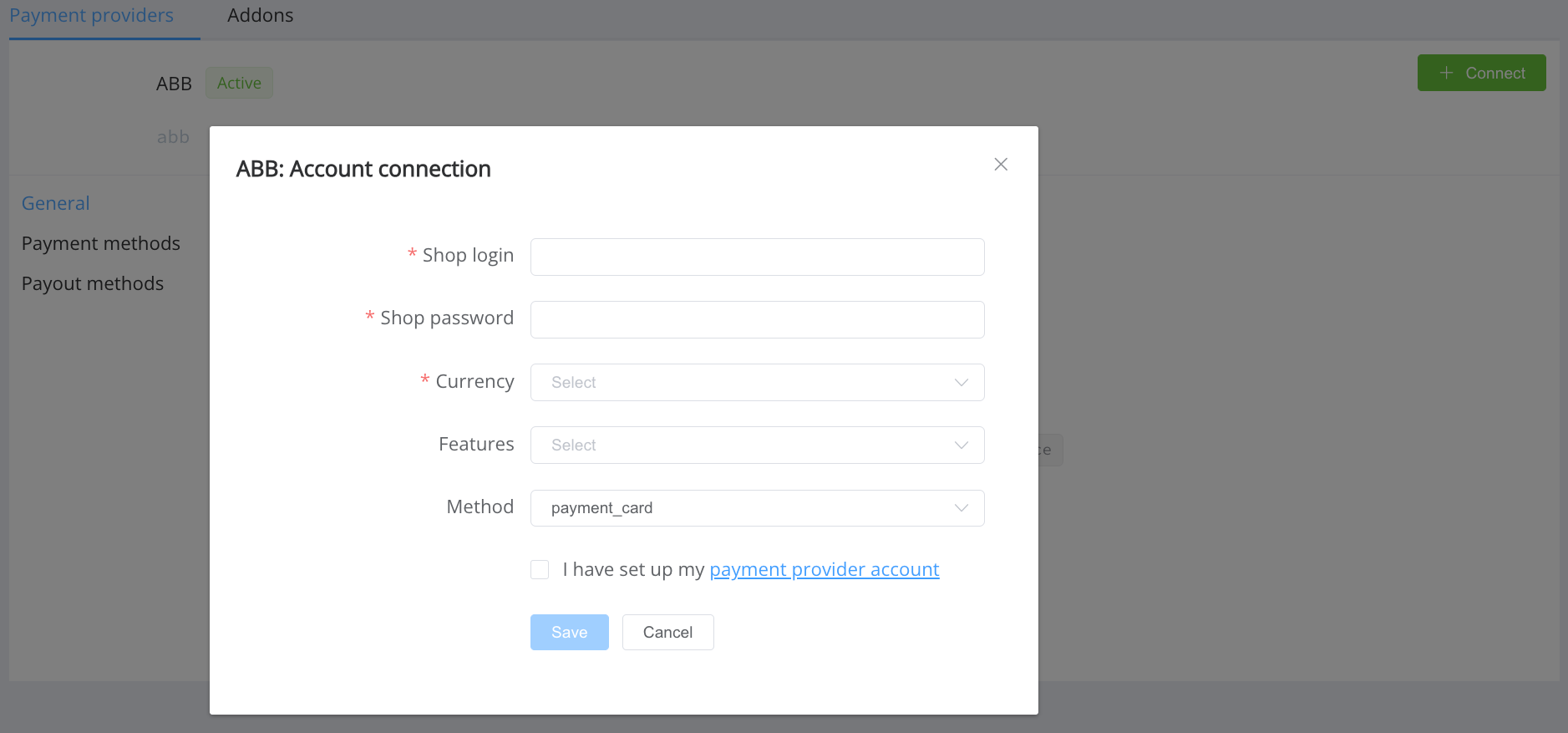
Enter credentials:
- Shop login
- Shop password
- Currency
Success
You have connected ABB H2H merchant account!
API examples for Provider account:¶
Maximum data set to create a transaction¶
POST /api/commerce/payment-invoices HTTP/1.1
{
"data":{
"type":"payment-invoice",
"attributes":{
"service":"payment_card_eur_hpp",
"commerce_account":"coma_3bzkDOCC1daFNd1i",
"currency":"EUR",
"amount":1000,
"reference_id":"9ff31c12-5181-4687-b7e4-45818821943e",
"flow":"charge",
"gateway_options":{
"cardgate":{
"tokenize":""
}
},
"test_mode":false,
"options":{
"allow_partially":false
},
"service_fields":[
]
}
}
}